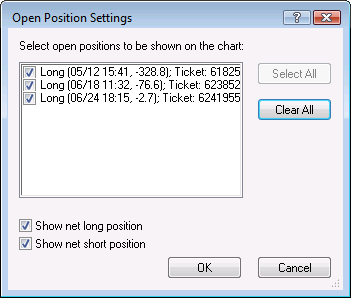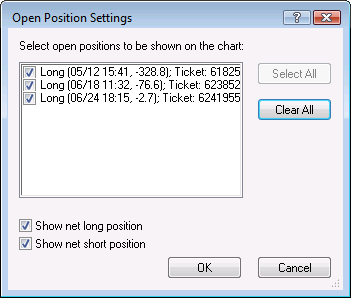Open Position Settings Dialog Box
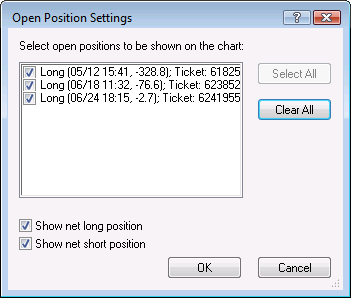
The dialog box displays the list of open positions. If the check box of a position is selected,
the position is currently shown on the chart; otherwise, the position is hidden.
- Show net long position: if the check box is selected, the net long position is
currently shown on the chart; otherwise, the net position is hidden.
- Show net short position: if the check box is selected, the net long position
is currently shown on the chart; otherwise, the net position is hidden.
For details, see Open Position Settings.
back