Configure Strategies and Alerts
Brief
The article explains how to configure strategies and alerts by using one and the same dialog box.
Details
All currently available strategies and alerts are listed in the Configure Strategies and Alerts dialog box.
Using this dialog box, you can:
- Add new strategies and alerts
- Open new strategy templates
- Change parameters of strategies and alerts
- Stop, pause, and restart strategies
- Show and hide strategy events
To use the Configure Strategies and Alerts dialog box
- On the Alerts and Trading Automation menu, click Configure Strategies and Alerts.
The Configure Strategies and Alerts dialog box appears.
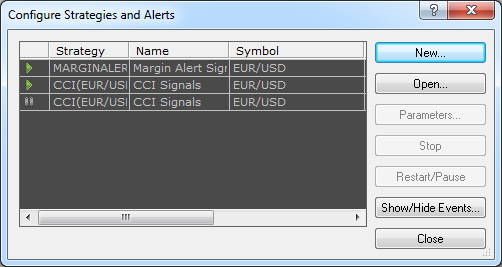
The dialog box contains a list of currently active strategies and alerts (both running and
paused). The table columns from left to right are:
- The first column displays icons reflecting the current state of the active strategies and alerts (
 for running or
for running or  for paused ones).
for paused ones).
- Strategy: displays short names of the active strategies and alerts.
- Name: displays full names of the active strategies and alerts.
- Symbol: displays symbols of the active strategies and alerts.
- Period: displays chart periods of the active strategies and alerts.
- Account: displays accounts, on which the active strategies and alerts are used.
- Allow Trading: displays Yes if a strategy or alert is allowed to be used during trading or No if it is not allowed.
The other buttons of the dialog box are:
- New: by clicking this button, you can add a new strategy or alert.
- Open: by clicking this button, you can create a new strategy using a saved strategy
template or import a new strategy template.
- Parameters: by clicking this button, you can change the parameters of a selected
strategy or alert.
- Stop: by clicking this button, you can stop a selected strategy and it will
disappear from the dialog box.
- Restart/Pause: by clicking this button, you can pause or restart a selected strategy.
- Show/Hide Events: by clicking this button, you can show or hide events of a
selected strategy or of all strategies if you do not select one strategy.
back
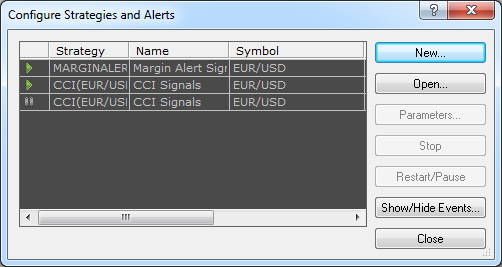
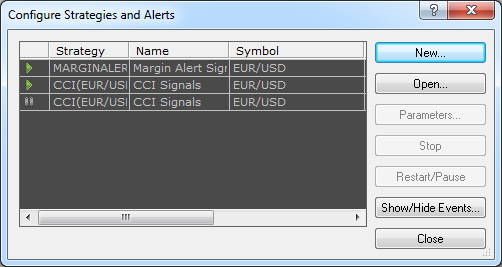
 for running or
for running or  for paused ones).
for paused ones).