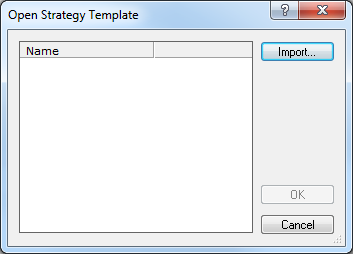Open Strategy Template
Brief
This section describes how to open a strategy template.
Details
To open a strategy template:
- Do one of the following:
- On the Alerts and Trading Automation menu, point to Strategy Templates,
and then click Open Strategy Template in the sub-menu that appears.
- On the Strategy Dashboard tab, double-click a working strategy, and then click
Open Template in the Strategy or Alert Parameters dialog box that appears.
- On the Alerts and Trading Automation menu, select Configure Strategies and Alerts,
and then in the dialog box that appears, click Open.
- The Open Strategy Template dialog box appears.
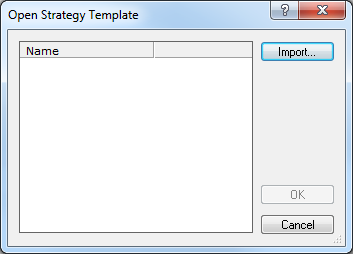
- If you want to open a template stored on your computer, import it to Marketscope by
clicking Import and choosing the file. After importing, the template appears in
the list of templates.
- From the list of templates, select the template of your choice.
- Click OK.
A dialog box, with the help of which you can create a new strategy with parameters taken from the selected template, appears.
back