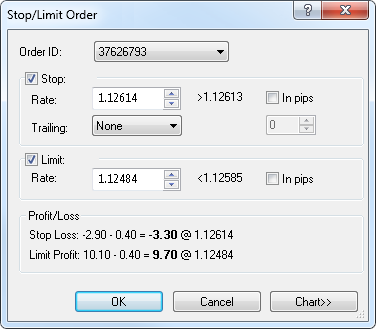Remove Stop/Limit Order
Brief
This section describes all possible ways of removing a stop/limit order.
Details
To remove a stop/limit order
- Right-click the stop/limit order line, and then click Remove Stop
Order or Remove Limit Order respectively depending on
which you are trying to accomplish.
You can remove a stop/limit order in the following way as well
- Do one of the following:
- Drag the order line a bit.
- Click the order line or label.
- Right-click the line, label, or marker of the entry order whose
stop/limit order is removed, and then click Change Stop
Order or Change Limit Order.
Note: To make sure that the marker is the marker of the
appropriate entry order, point to the marker. A tooltip
indicating the trade operation ('S' for Sell, 'B' for Buy), the
order rate, and the date and time when the order was created
will appear.
- The Stop/Limit Order dialog box will appear.
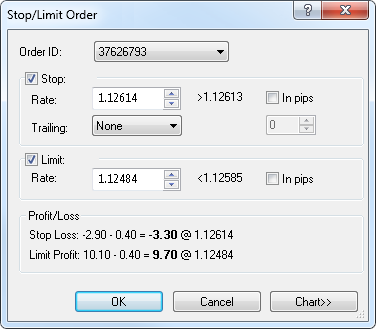
- Clear the Stop or Limit check box.
- Click OK.
back