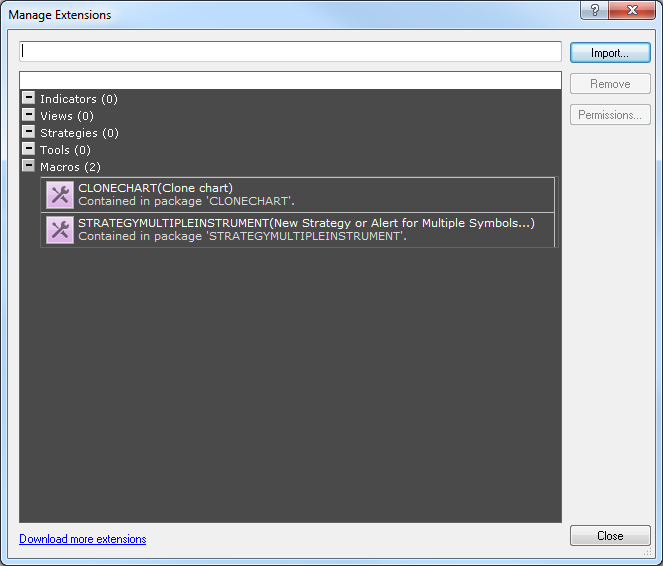* In the FXCM Trading Station, the command is available on the Alerts and Trading Automation menu.
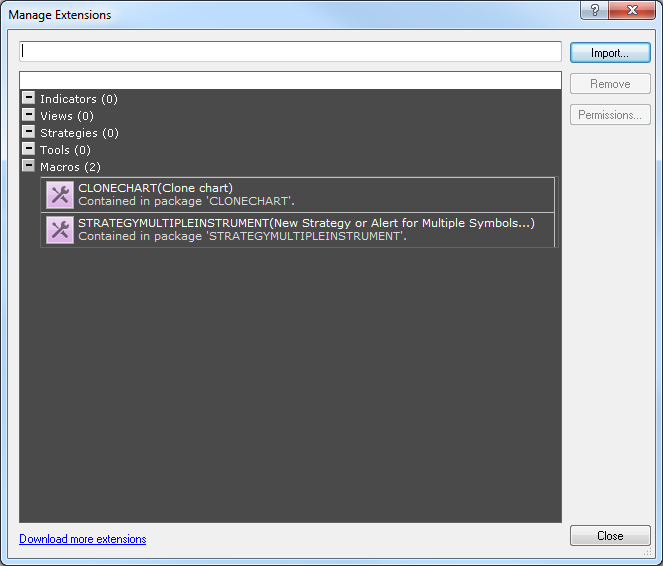
Remove Extensions
Brief
The section describes how to remove extensions from Marketscope.
Details
You can remove strategies, alerts, macros, and indicators, in other words extensions, that are not currently used in Marketscope.
To remove an extension from Marketscope