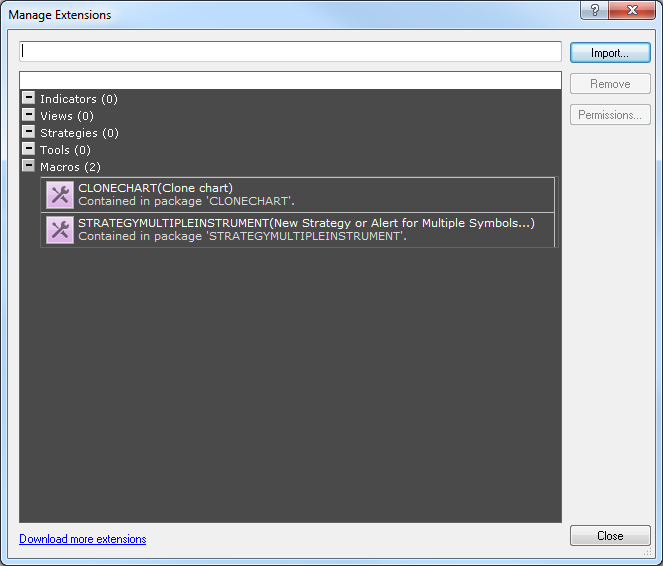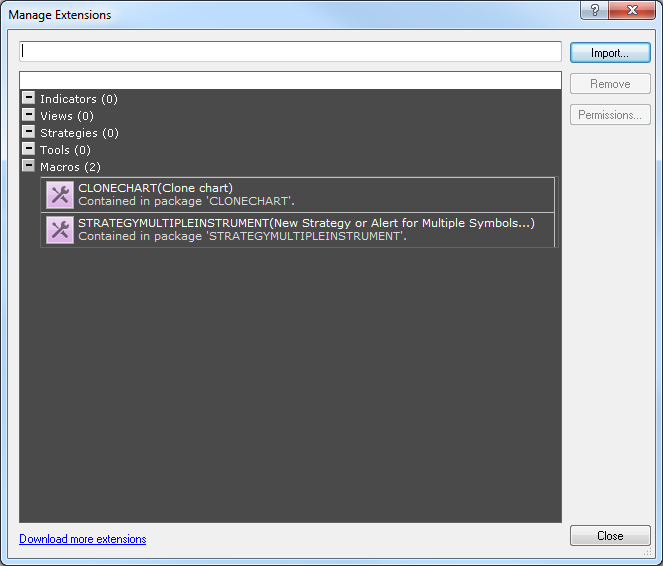Remove Macros
Brief
The article explains how to remove a macro from Marketscope.
Details
You can remove a macro from Marketscope and the FXCM Trading Station.
To remove a macro, do the following:
- On the Alerts and Trading Automation menu, click Manage Extensions.
- The Manage Extensions dialog box appears.
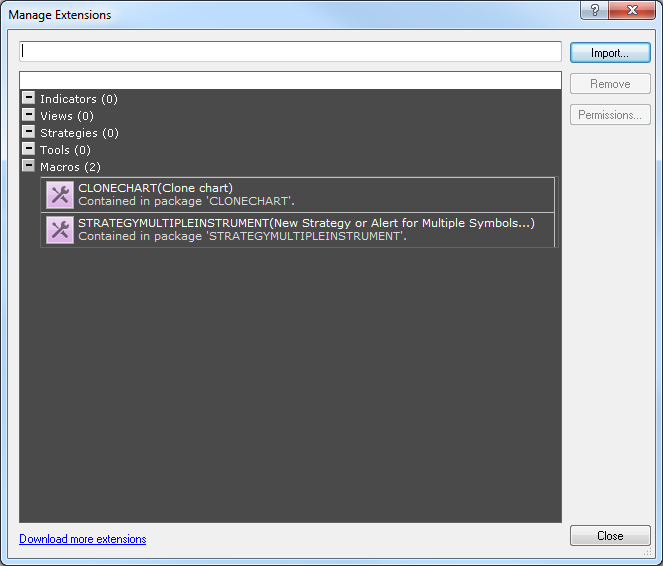
- In the list of extensions under Macros, click a macro of your choice, and then click Remove.
back