* In the FXCM Trading Station, the command is available on the Charts menu, on the Layouts submenu.
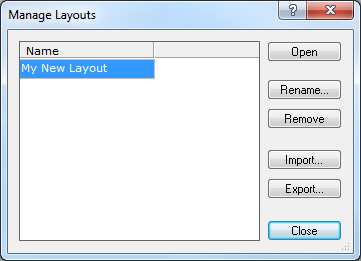
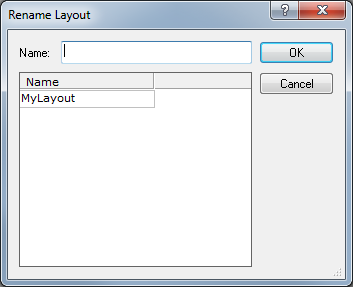
Rename Layout
Brief
The article describes how to rename a chart layout.
Details
To rename a chart layout
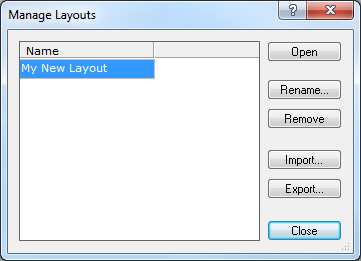
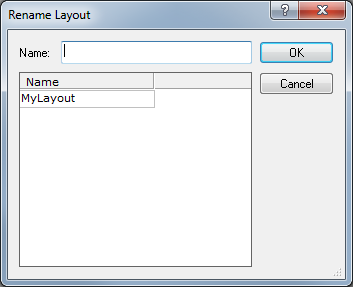
The layout name changes in the list of layouts.