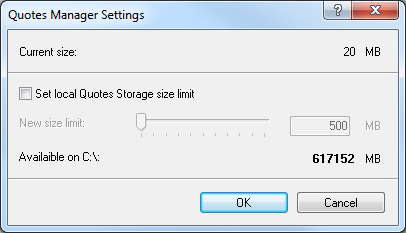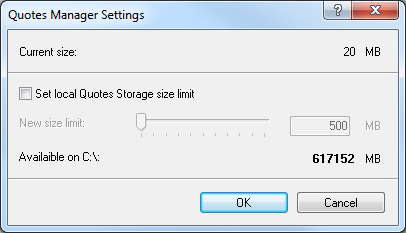
Note that size limit must be equal or greater than 500 megabytes and equal or less than 10240 megabytes.
Set Quotes Size Limit
Brief
The article explains how to set quotes size limit.
Details
When you load a chart for the first time, Marketscope retrieves price data from the server. This data includes historical prices and may include current trading day prices. The historical price data is automatically stored on your hard drive. You can set the maximum size in megabytes that can be used for storing quotes.
To set quotes size limit