Show/hide Weekend Data
Brief
The article explains what can be done to the weekend data.
Details
During weekends, the Forex market is closed from 17.00 Eastern Time (New York) on Friday through 17.00 Eastern Time (New York) on Sunday. But during this period of time some prices (from sources of other
time zones, for example) still appear on the market.
You can choose whether to show the weekend prices on the chart, hide them, or merge to the Monday prices.
To select any of the options
- Do one of the following:
- On the File menu, click Options.
- Right-click in the chart, and then, in the menu that appears, click Options.
* In the FXCM Trading Station, the command is available on the System menu.
- The Options dialog box appears.
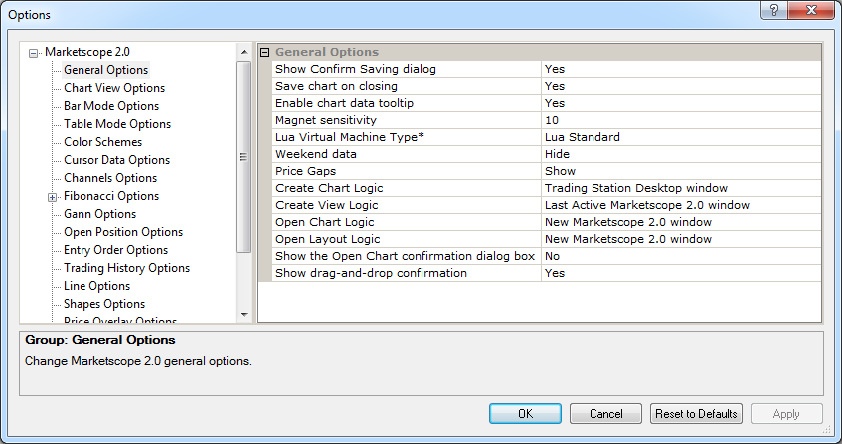
- In the left-hand panel, click General Options.
- In the right-hand panel, click in the Weekend data option row.
- Click the arrow
 button that appears, and then select a value of your choice. The available values
are Hide, Show, and Merge into Monday data.
button that appears, and then select a value of your choice. The available values
are Hide, Show, and Merge into Monday data.
- Click OK.
back
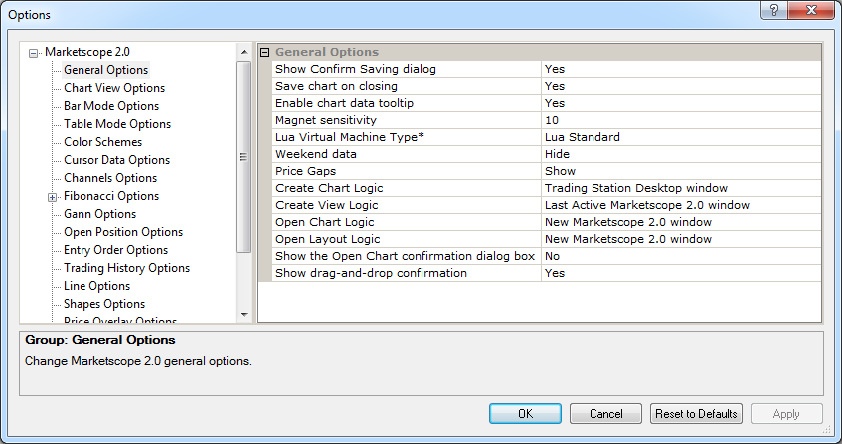
 button that appears, and then select a value of your choice. The available values
are Hide, Show, and Merge into Monday data.
button that appears, and then select a value of your choice. The available values
are Hide, Show, and Merge into Monday data.