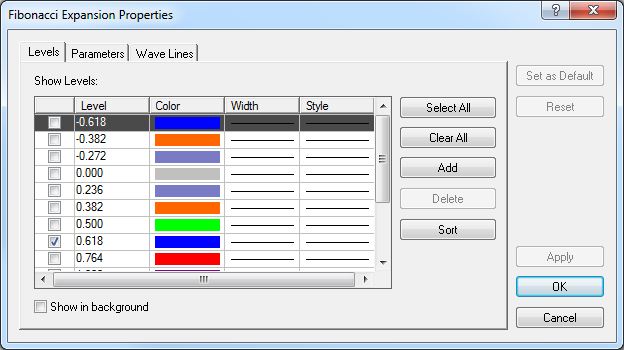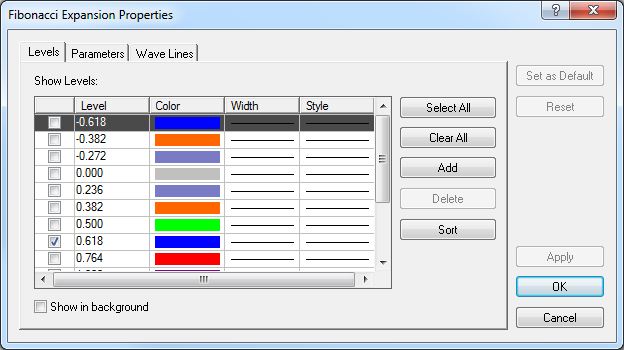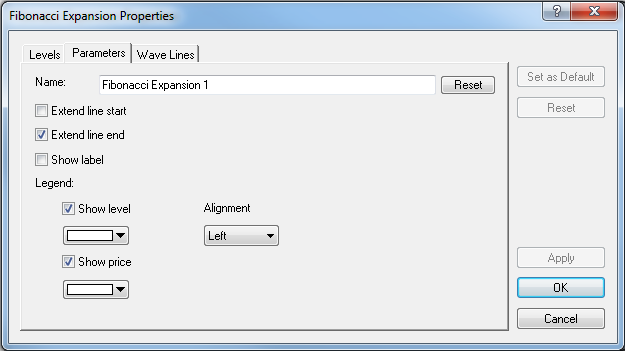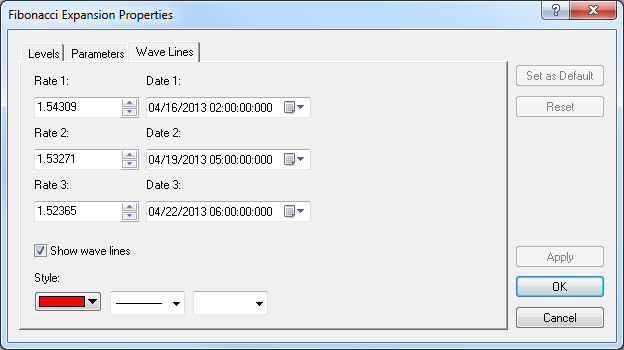Fibonacci Expansion Properties Dialog Box
When the Fibonacci Expansion Properties dialog box appears, by default it displays the
Levels tab view.
Levels Tab
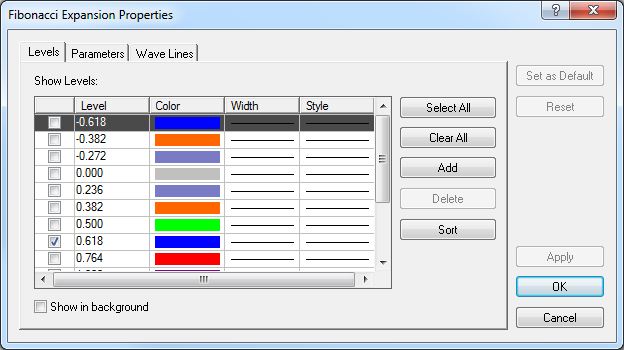
- Show Levels: if the check box of a Fibonacci expansion level is selected, the
level is currently shown on the chart; otherwise, the level is hidden.
- Level: displays the current values of the levels.
- Color: displays the current colors of the level lines.
- Width: displays the current widths of the level lines.
- Style: displays the current styles of the level lines.
- Show in background: if the check box is selected, the Fibonacci expansion is
shown in
the background behind the prices; otherwise, the Fibonacci expansion is shown in front
of the prices.
- Select All: selects all the level check boxes in the dialog box.
- Clear All: clears all the level check boxes in the dialog box.
- Add: adds rows to the table.
- Delete: deletes rows from the table.
- Sort: sorts the levels in the ascending value order.
- Set as Default: sets the changes made to the dialog box property settings (except
for the name) to be applied to all future Fibonacci expansions by default.
- Reset: resets the current property settings of the dialog box to the factory
settings.
Parameters Tab
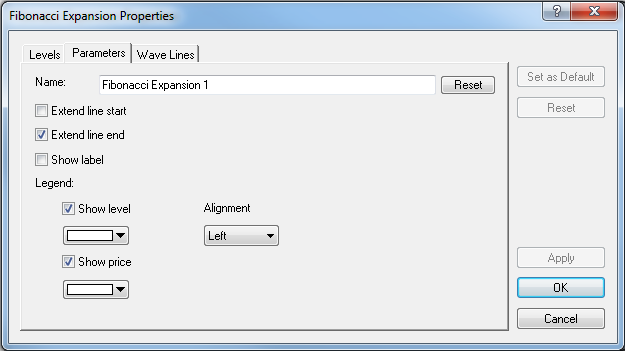
- Name: displays the current name of the Fibonacci expansion; the name is shown in
the Fibonacci expansion label on the chart.
- Reset: resets the new name the original name of the Fibonacci expansion.
- Extend line start: if the check box is selected, the level lines are currently
extended to the left; otherwise, the lines are not extended to the left.
- Extend line end: if the check box is selected, the level lines are currently
extended to the right; otherwise, the lines are not extended to the right.
- Show label: if the check box is selected, the Fibonacci expansion label is
currently shown on the chart; otherwise, the label is hidden.
- Legend includes:
- Show level: if the check box is selected, the level values are currently
indicated in the level line legends; otherwise,the level values are not
indicated. The color box below displays the text color of the level values in the
legend.
- Show price: if the check box is selected, the prices are currently indicated
in the level line legends; otherwise, the prices are not indicated.
The color box below displays the text color of the prices in the legend.
- Set as Default: sets the changes made to the dialog box property settings (except
for the name) to be applied to all future Fibonacci expansions by default.
- Reset: resets the current property settings of the dialog box to the factory
settings.
Wave Lines Tab
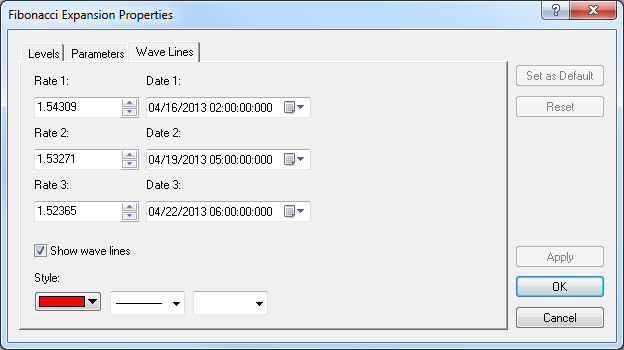
- Rate 1: the price level at which the first wave line currently starts.
- Date 1: the date and time of the beginning of the period in which the first wave
line currently starts.
- Rate 2: the price level at which the first wave line currently ends (and the
second wave line starts).
- Date 2: the date and time of the beginning of the period in which the first wave
line currently ends and the second wave line starts.
- Rate 3: the price level at which the second wave line currently ends.
- Date 3: the date and time of the beginning of the period in which the second wave
line currently ends.
- Show wave lines: if the check box is selected, the Fibonacci expansion wave lines
are currently shown on the chart; otherwise, the wave lines are hidden.
- Style: displays the current colors, styles, and widths of the wave lines.
- Set as Default: sets the changes made to the dialog box property settings
(except for the name) to be applied to all future Fibonacci expansions by default.
- Reset: resets the current property settings of the dialog box to the factory
settings.
For details, see Change Fibonacci Expansion Properties.
back