Backtesting Dashboard Window
Brief
The article describes the Backtesting Dashboard window and its fields.
Details
When a strategy backtesting process is finished, the backtesting results are stored in the cloud. For more information, see the Strategy Backtester help.
In the FXCM Trading Station, you can see the backtesting results in the Backtesting Dashboard window by clicking its tab.
Note that the Backtesting Dashboard tab can be either shown or hidden. To show or hide the tab, on the Menu bar, click Alerts and Trading Automation, and then, in the menu
that appears, point to Strategies Cloud and select (to show) or clear (to hide) the check box next to Strategies.
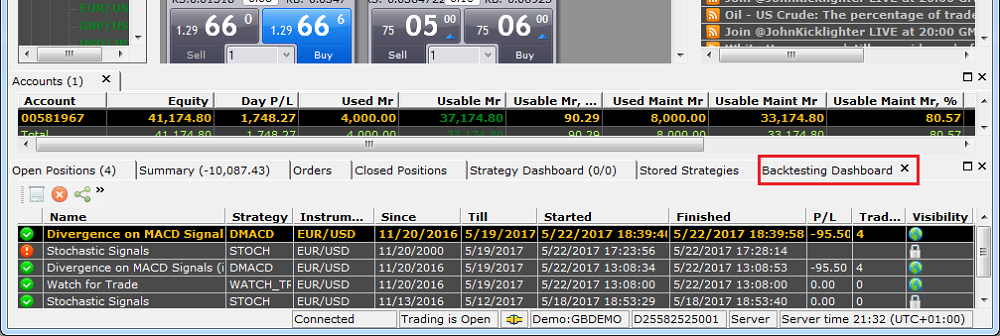
The window toolbar contains the following buttons:
 Show Statistics - Clicking the button opens Strategy Backtester on the page containing backtesting results of the selected project.
Show Statistics - Clicking the button opens Strategy Backtester on the page containing backtesting results of the selected project. Remove - Clicking the button allows removing backtesting results of the selected project.
Remove - Clicking the button allows removing backtesting results of the selected project. Change Visibility(Shared/Private) - Clicking the button changes a project's status (see the Visibility column below).
Change Visibility(Shared/Private) - Clicking the button changes a project's status (see the Visibility column below). Toolbar_Option - Clicking the button allows adding or removing the toolbar buttons.
Toolbar_Option - Clicking the button allows adding or removing the toolbar buttons.
The table below contains a list of backtesting projects. For details, see the Working with Backtesting Projects and Working with Results of Backtesting sections of the
Strategy Backtester help.
The columns of the table are:
- The first column contains green Done icons
 next to the projects, the results of which are stored in the Cloud, and red Timeout expired icons
next to the projects, the results of which are stored in the Cloud, and red Timeout expired icons
 next to the projects that have not been completed due to some reasons.
next to the projects that have not been completed due to some reasons.
- Name contains full names of the projects.
- Strategy contains abbreviated names of the project strategies.
- Instrument contains the instruments of the strategies backtested.
- Since contains the starting date of the historical data range used in the backtesting project.
- Till contains the ending date of the historical data range used in the backtesting project.
- Started contains the date and time when the backtesting process started.
- Finished contains the date and time when the backtesting process finished.
- P/L contains the data about the profits or losses of the backtested strategy during the backtesting on the historical data.
- Trades contains the data about the number of trades performed during the strategy backtesting on the historical data.
- Visibility contains the information about the project's status:
Private
 or Shared
or Shared  .
.
back
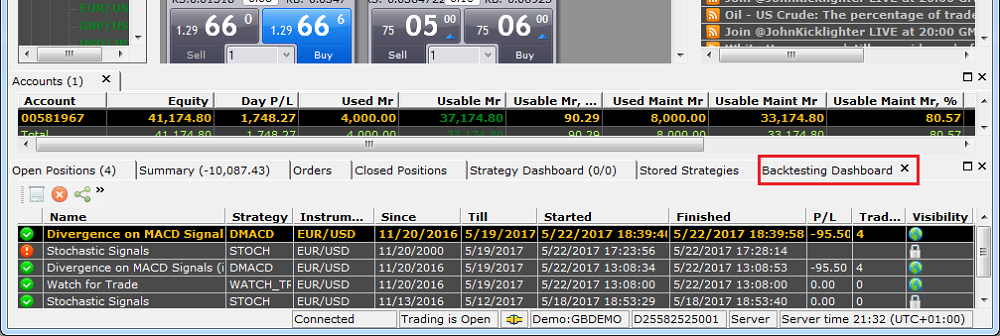
 Show Statistics - Clicking the button opens Strategy Backtester on the page containing backtesting results of the selected project.
Show Statistics - Clicking the button opens Strategy Backtester on the page containing backtesting results of the selected project. Remove - Clicking the button allows removing backtesting results of the selected project.
Remove - Clicking the button allows removing backtesting results of the selected project. Change Visibility(Shared/Private) - Clicking the button changes a project's status (see the Visibility column below).
Change Visibility(Shared/Private) - Clicking the button changes a project's status (see the Visibility column below). Toolbar_Option - Clicking the button allows adding or removing the toolbar buttons.
Toolbar_Option - Clicking the button allows adding or removing the toolbar buttons. next to the projects, the results of which are stored in the Cloud, and red Timeout expired icons
next to the projects, the results of which are stored in the Cloud, and red Timeout expired icons
 next to the projects that have not been completed due to some reasons.
next to the projects that have not been completed due to some reasons. or Shared
or Shared  .
.