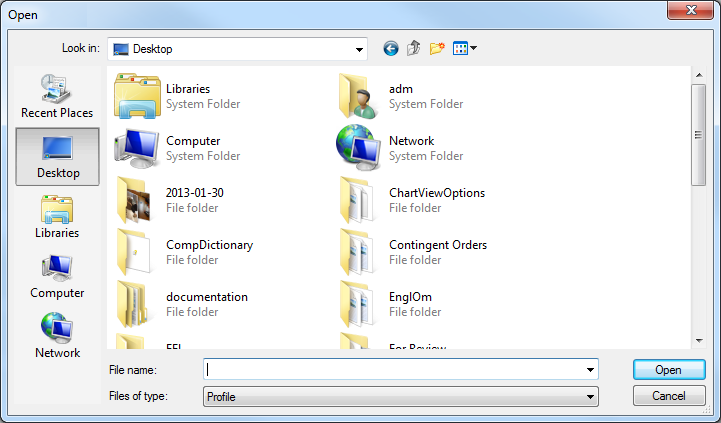Customize Notification Sounds of Trading Events
Brief
The article explains how to customize the notification sounds of the FXCM Trading Station trading events and save notification sound schemes.
Details
You can customize the notification sounds of trading events and save sound schemes.
To customize a notification sound of a trading event
- On the System menu, click Options.
- The Options dialog box appears.
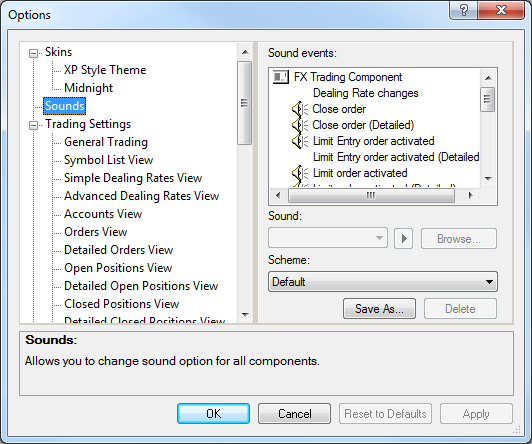
- In the left-hand panel, click Sounds.
- In the right-hand panel, under Sound events, click an event of your choice. Note that the events with sound notifications have the following marker:
 ,
and you can listen to the sound by clicking the Play
,
and you can listen to the sound by clicking the Play  button below.
button below.
- To add a notification sound to the event or customize its existing sound, do one of the following:
- Under Sound, in the box with the names of Sound events, click the arrow
 , and then, in the list that appears, click an option or your
choice. Note that you can listen to the option's notification sound by clicking the Play
, and then, in the list that appears, click an option or your
choice. Note that you can listen to the option's notification sound by clicking the Play  button to the right.
button to the right.
- Click Browse.
- The Open dialog box appears.
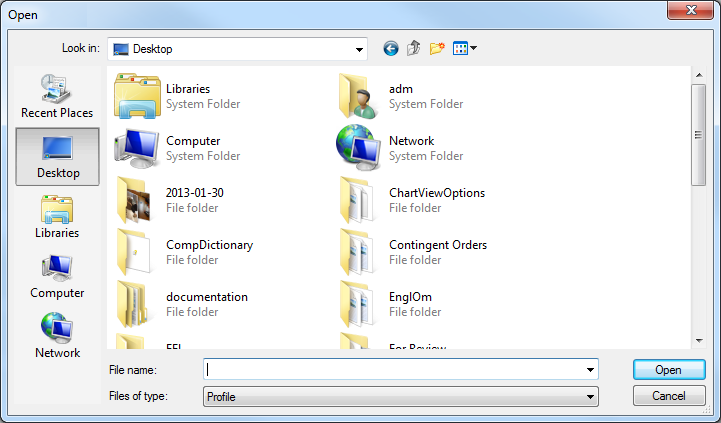
- Locate the sound file that will be played back every time a news is received.
- Click Open.
- Click OK and repeat the procedure with other Sound events if needed.
back
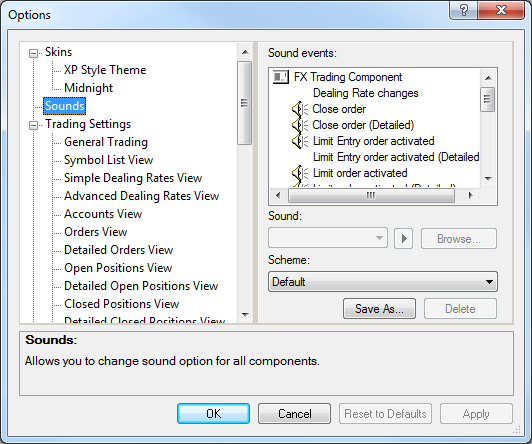
 ,
and you can listen to the sound by clicking the Play
,
and you can listen to the sound by clicking the Play  button below.
button below. , and then, in the list that appears, click an option or your
choice. Note that you can listen to the option's notification sound by clicking the Play
, and then, in the list that appears, click an option or your
choice. Note that you can listen to the option's notification sound by clicking the Play  button to the right.
button to the right.