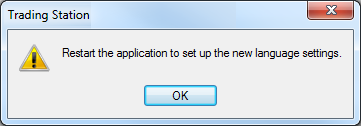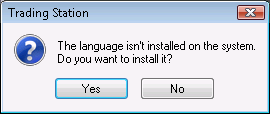Change Language
Brief
This section describes how you can change the language of your FXCM Trading Station.
Details
To change the language of your FXCM Trading Station
- On the System menu, point to Language, and then click a language of your choice.
- Do one of the following:
- If the language is installed on your FXCM Trading Station, a message offering to restart the application appears.
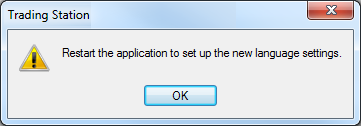
- If the language is not installed on your FXCM Trading Station, a message offering you to install it appears.
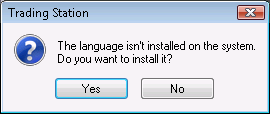
To install the language, click Yes, and then follow the instructions on the screen.
- Restart the FXCM Trading Station to apply the changes.
back