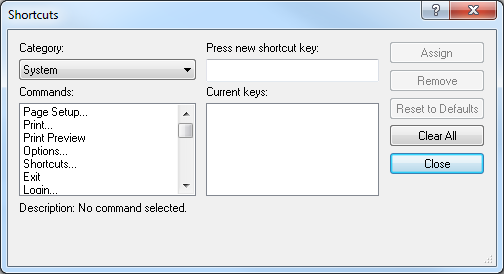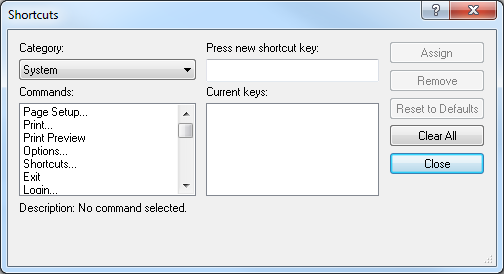Change Keyboard Shortcuts
Brief
This section describes how you can change, add, and remove keyboard shortcuts for the commands of the FXCM Trading Station.
Details
You can change the default shortcuts assigned to the commands of the FXCM Trading Station,
assign your own keyboard shortcuts to commands that do not have keyboard shortcuts, and remove keyboard shortcuts of commands.
To change a keyboard shortcut of a command:
- Do one of the following:
- On the System menu, click Shortcuts.
- Press SHIFT + ALT + S.
- The Shortcuts dialog box appears.
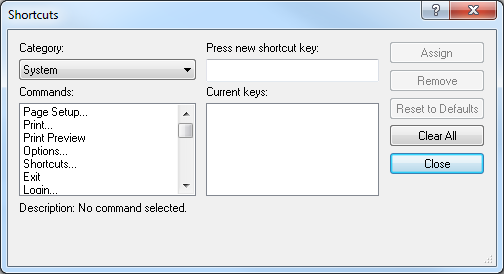
- In the Category box:
- To view the list of commands of a menu, click the menu name.
- To view all commands, click All commands.
- To view windows navigation commands, click Windows.
- In the Commands box, click the command of your choice.
A description of the selected command appears below the box.
In the Current keys box, you can see the current keyboard shortcuts for the command if there are any.
- In the Press new shortcut key, press a key combination, that you wish to assign as a keyboard shortcut for a command.
If the keyboard shortcut is already assigned to another command, Assigned to: a command name appears below the Current keys box.
- To assign the new keyboard shortcut, click Assign. The new keyboard shortcut appears in the Current keys box.
- To remove a keyboard shortcut, click it in the Current keys box, and then click Remove.
back