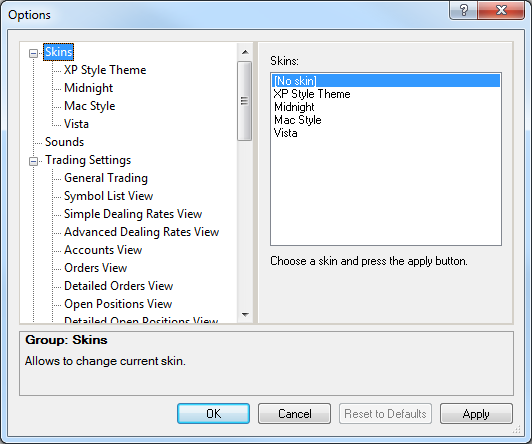
- To choose a skin or to use no skin, in the right-hand panel under Skins, click a skin of your choice or No skin.
- To see a skin preview, in the left-hand panel under Skins, click a skin of your choice, and its preview appears in the right-hand panel.
XP Style Theme
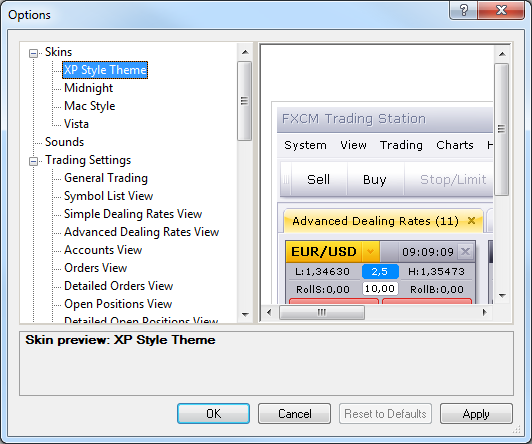
Midnight
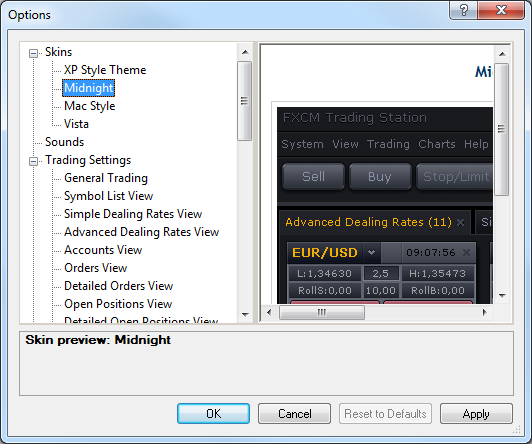
Mac Style
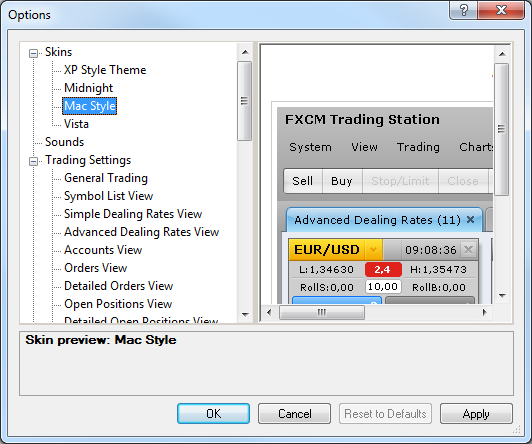
Vista
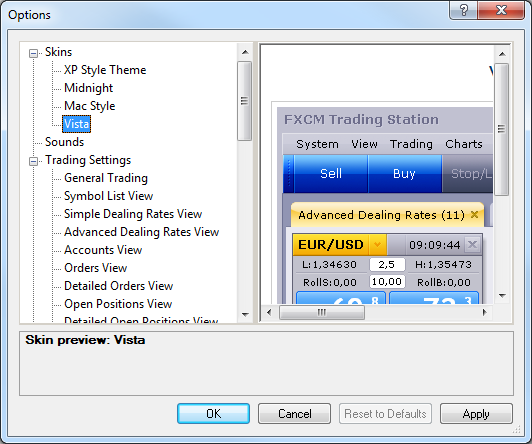
Note: If a skin is not installed on your FXCM Trading Station, in the message window that appears, click Yes.