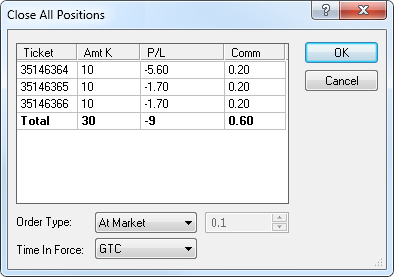Close All Positions
Brief
This section describes all possible ways of closing all positions.
Details
To close all positions:
- Do one of the following:
- In the Open Positions window, right-click any position,
and then click Close All Positions.
- In the Summary window, right-click any row,
and then click Close All Positions.
- On the Trading menu, point to Open Positions or Summary,
and then click Close All Positions.
- The Close All Positions dialog box appears.
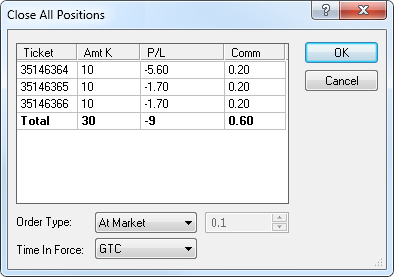
- In the Order Type box, click the order type.
For a Market Range order, select or type the range in the appropriate box.
- Click OK.
- In the Time In Force box, click the necessary Time-In-Force option.
Note: If you have more than one account, you will also see the Account box at the top of the dialog box.
In this box you can choose the account on which all positions will be closed by clicking the account number.
You can also choose to close all positions on all your accounts by clicking All Accounts.
All positions for the selected account will be closed.
Once the positions are closed, they will disappear from the Open Positions window and
move into the Closed Positions window.
back