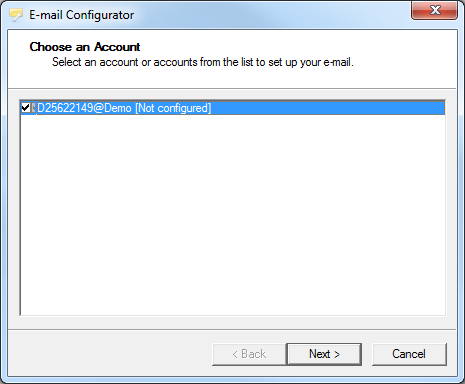
Configure E-mail Settings
Brief
The article describes how you can configure e-mail settings for receiving alert messages.
Details
You can receive an e-mail notification of a strategy or an alert event. For that, it is necessary to configure such e-mail settings as the e-mail address, the address and the port of the SMTP server, and others.
The FXCM Trading Station provides a special application for configuring e-mail settings called E-mail Configurator.
The application has the form of a wizard. It allows you to specify all the settings step by step, and then test them by sending a test e-mail.
To run E-mail Configurator
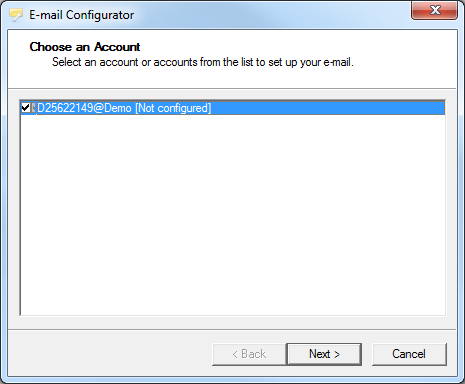
To configure e-mail settings, follow the instructions of the wizard.
For more information on using E-mail Configurator, see Marketscope Help on the Help menu of either the FXCM Trading Station or Marketscope.