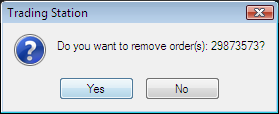Delete Entry Orders of an OTOCO Order
Brief
The article explains how to delete secondary (OCO) orders of an OTOCO order.
Details
You can delete one or more secondary (OCO) entry orders of an OTOCO order.
To delete secondary (OCO) orders of OTOCO
- Do one of the following:
- In the OTOCO list of the Orders window, right-click an entry order of your choice, and then, in the menu that appears, click Remove Order.
- In the OTOCO list of the Orders window, click an entry order of your choice, and then, click SHIFT+DELETE.
Note: You can select more than one order by holding down CTRL and clicking orders of your choice. If you select all secondary (OCO) orders of an OTOCO order, the whole order will be
deleted.
- The Do you want to remove order(s)...? message appears.
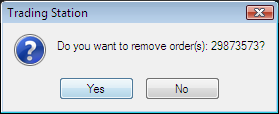
- Click Yes.
All selected entry orders are deleted and disappear from the Orders window.
back