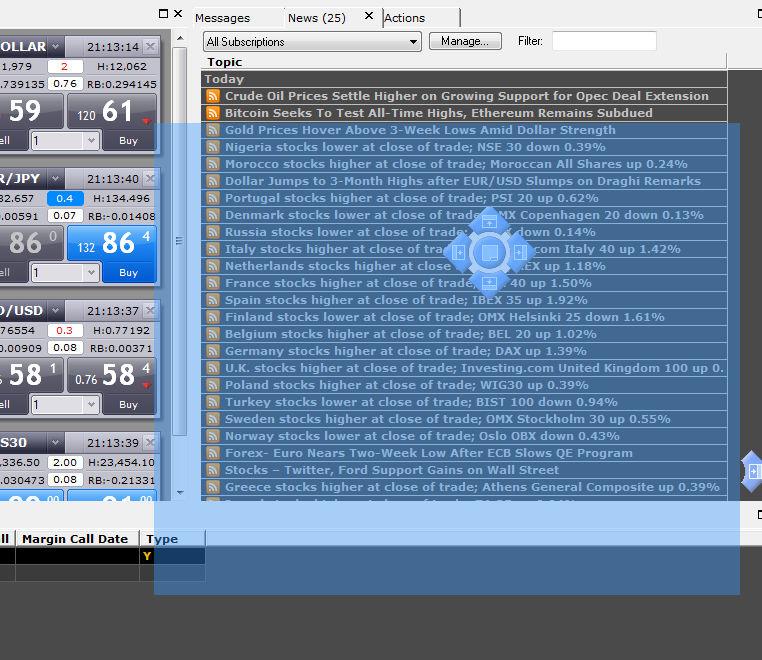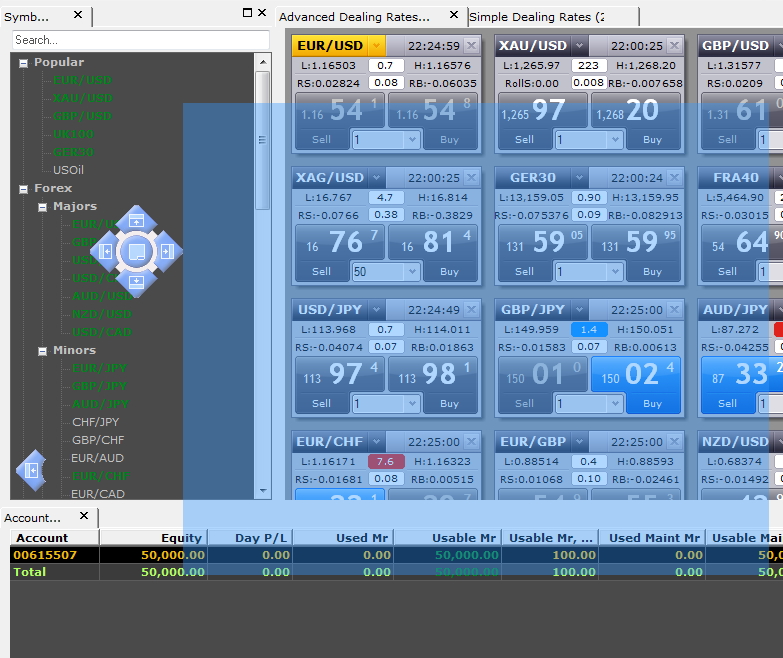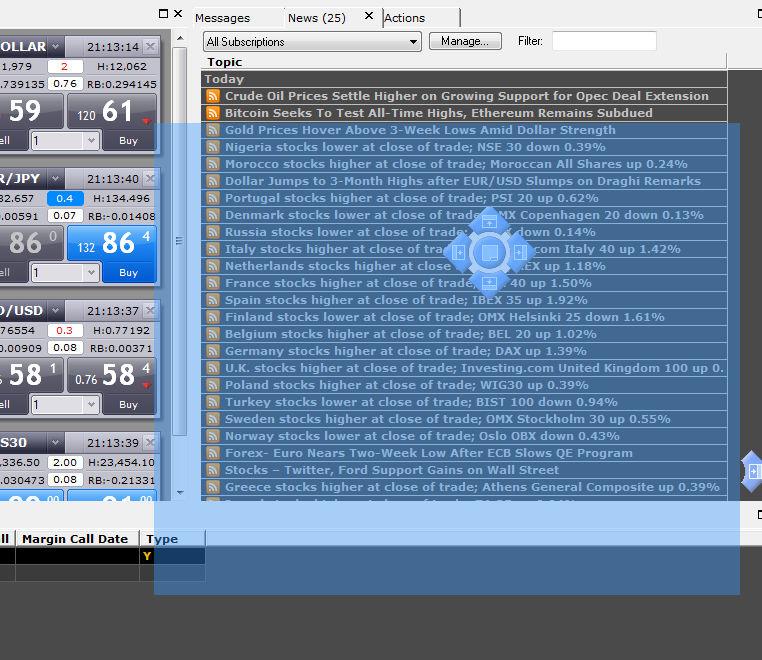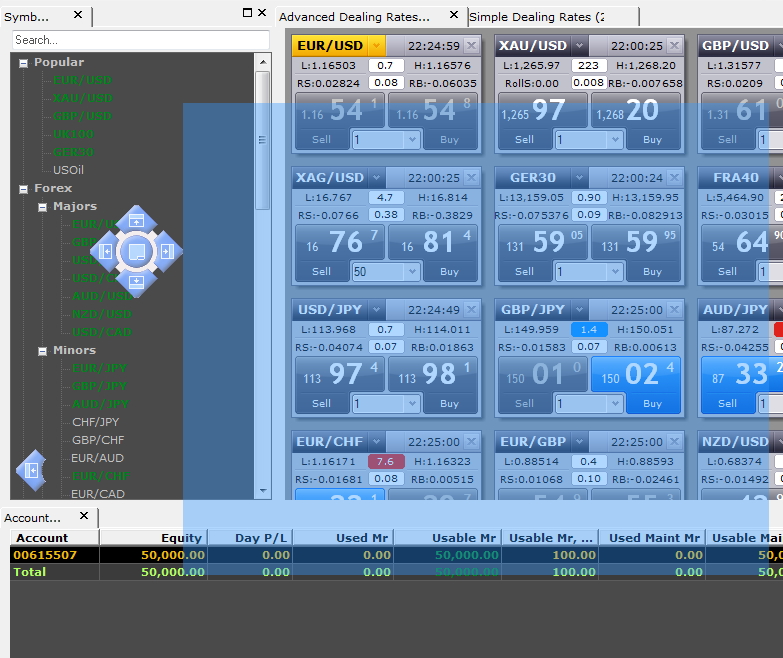Dock Windows
Brief
The article explains how to dock windows of the FXCM Trading Station.
Details
You can move any window to a new place inside the main window of the FXCM Trading Station. The process is called docking.
To dock a window
- Point to the tag of a window of your choice and start dragging it.
- A shaded area in the form of the window appears.
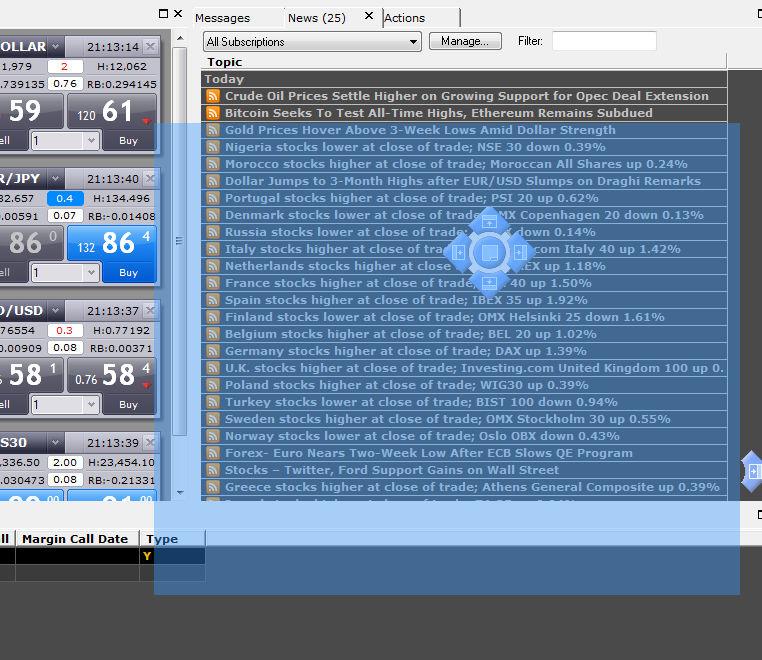
- Drag the window to a new place of your choice.
- When the pointer gets inside the area of any other window, a central sticker appears in the center of the window.
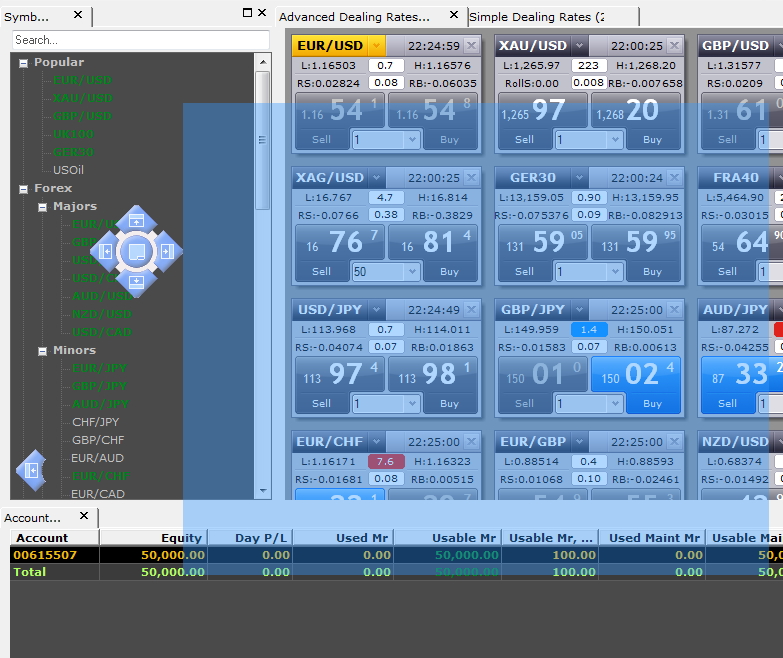
- Drop the window in one of the side segments of the central sticker.
- The window docks next to the destination window within its original borders. Note that the size of the destination window remains unchanged. You can adjust the size of any window by dragging its
borders.
back