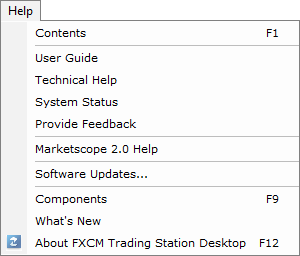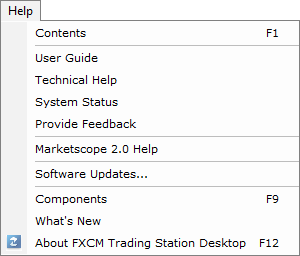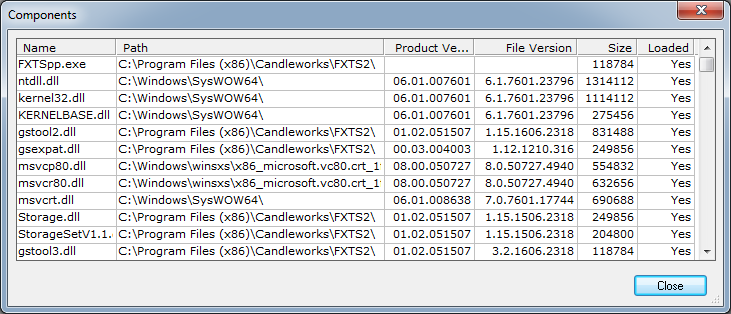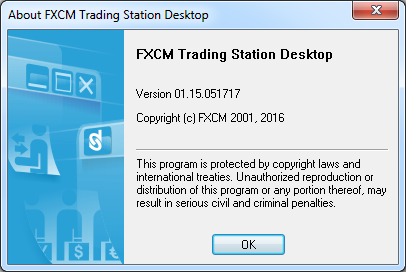Help Menu
Brief
The section describes the Help menu.
Details
Clicking Help on the menu bar opens the Help menu.
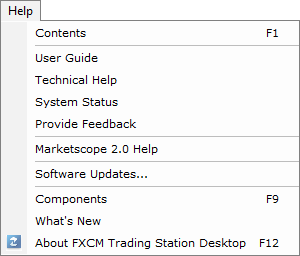
The menu contains the following commands:
- Contents provides a table of contents of the FXCM Trading Station.
- User Guide opens the FXCM Support page of the company's site.
- Technical Help opens the FXCM Support page of the company's site.
- System Status opens the Status page of the company's site.
- Send Feedback opens the Send Feedback dialog box that allows sending of text messages to the FXCM customer services or contacting them directly.
- Provide Feedback opens the FXCM Support page of the company's site.
- Marketscope 2.0 Help opens the Marketscope Help online version.
- Software Updates provides access to the software updates if available.
- Components opens the Components dialog box that lists all .dll files loaded to the FXCM Trading Station with some relevant information. This information can be required for
troubleshooting by technical support specialists.
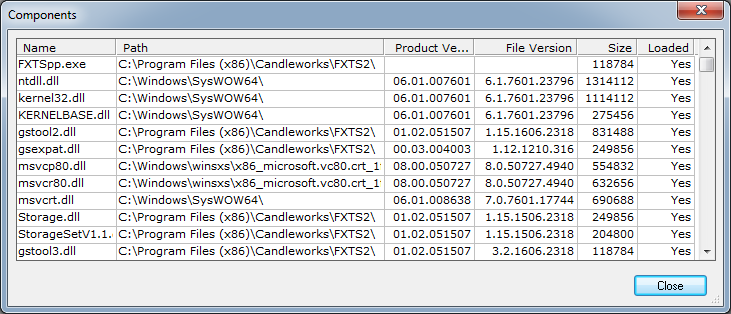
- What's New provides access to the What's New article that lists the latest updates to the FXCM Trading Station and Marketscope applications.
- About FXCM Trading Station opens the About FXCM Trading Station window.
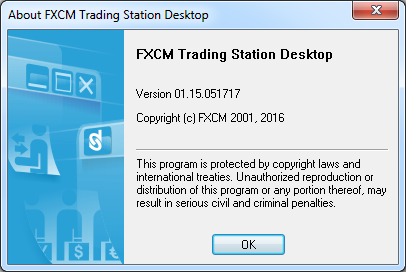
back