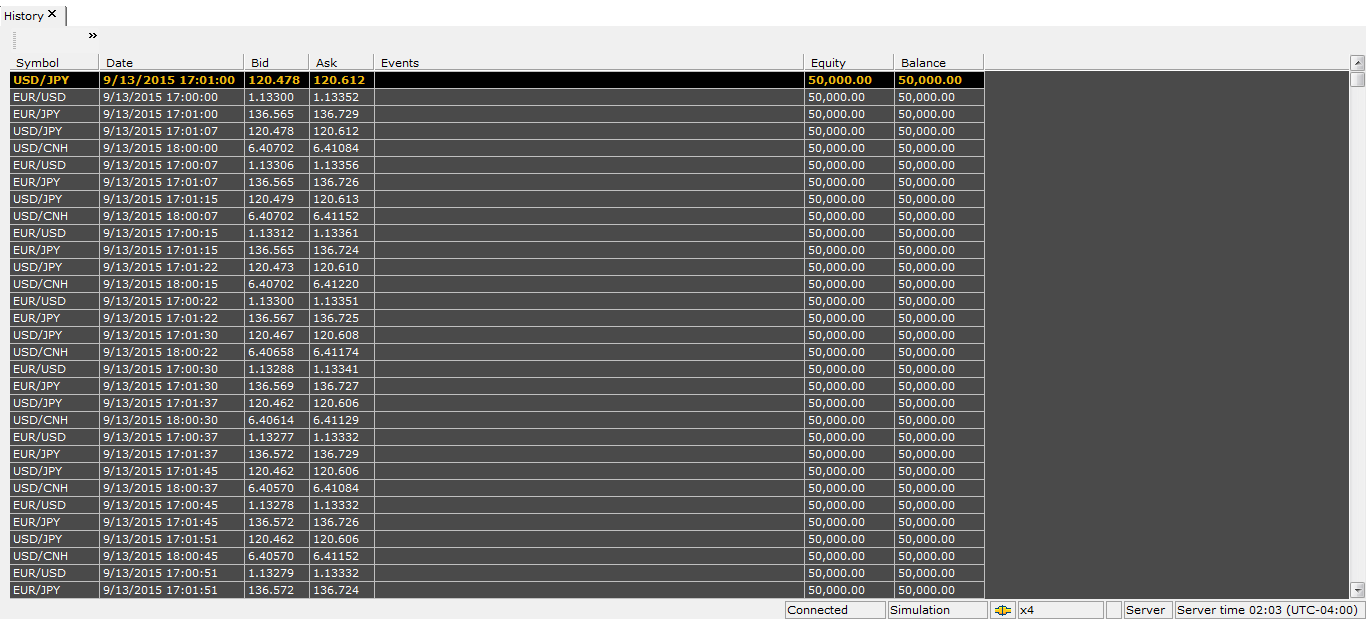
Every simulated tick's information includes the following:
History
Brief
The article explains how Simulation Mode presents its History data.
Details
The History window displays a complete tick log of the Simulation Mode session. The simulated ticks' information is presented in the form of
a table.
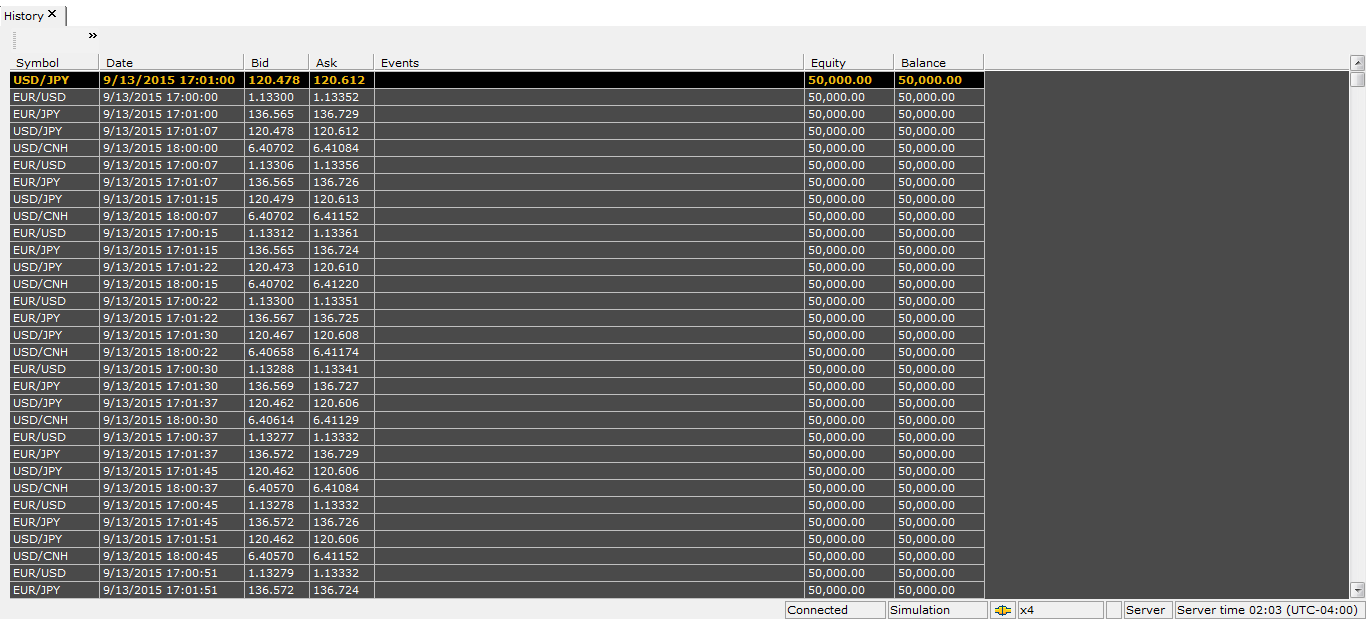
Every simulated tick's information includes the following:
To see only the ticks with events, right-click in the window, and then click Show only ticks with events.
Please note that you can copy only rows, not the whole table. To copy selected rows from the table
Note: By selecting the Don't ask again check box, you choose to copy or not the table header every time you use the command in the future. To make the dialog box start to appear again, in Trading Station on the System menu, click Options, and then under Trading Settings, select Confirmations, and clear the Copy header check box.