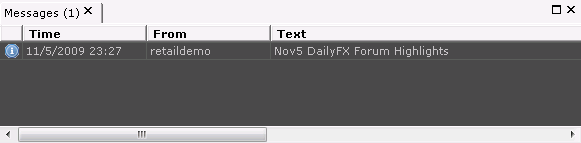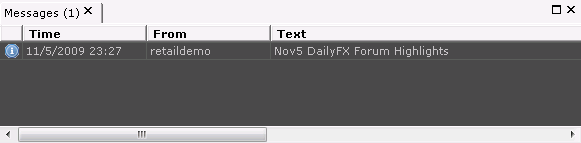Messages Window
Brief
In this window you can see information about received messages.
Details
The Messages window provides information about received messages.
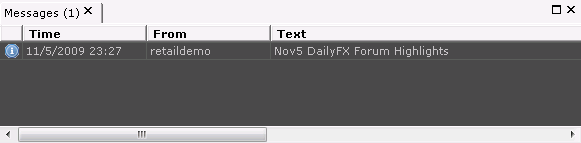
- The first column provides an icon indicating the message type (Question, Information, Tip of the Day, etc.).
- Time provides the date and time when the message was received.
- From provides the sender of the message.
- Text provides the text of the message.
Copy Data from Table
To copy all data from the table
- Right-click in the table, and then click Copy All or press CTRL + A.
To copy selected rows from the table
- Select the data of your choice in the table, right-click in the selected data, and then click Copy Selected.
- The dialog box asking whether the table header should be copied appears. Click Yes or No.
Note: By selecting the Don't ask again check box, you choose to copy or not copy the table header every time you use the command in the future.
To make the dialog box start to appear again, in Trading Station, on the System menu, click Options, under Trading Settings, select
Confirmations, and then, in the Copy table header box, select Ask for Confirmation.
Also note that you can select the Copy or Don't copy option, and this option will be used every time you use the command in the future.
back