Note: You can select more than one order by holding down CTRL and clicking orders of your choice.
The following scenarios are possible:
- If you drag the selected entry order(s) to the Entry Orders list, the Do you want to remove order(s)... from OTO order? message appears.
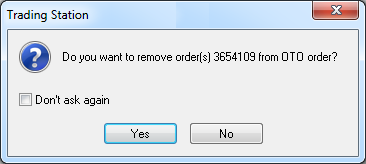
Note: A secondary OTO order containing one or more its own secondary orders moves to its new destination together with all its secondary orders; if you drag all secondary orders from an OTO order, its primary order becomes a regular entry order and moves to the Entry Orders list.
Note also that a primary OTO order cannot be dragged to the Entry Orders list (it can be dragged only to another OTO order). - If you drag the selected entry order(s) to another contingent order, the Do you want to move order(s)... to another OTO/OCO/OTOCO order?
message appears.
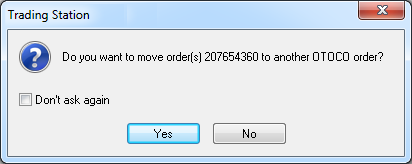
Note: A primary OTO order can be moved only to another OTO order and moves with all its secondary orders; a secondary OTO order containing one or more its own secondary orders moves with all its secondary orders; if you drag all secondary orders from an OTO order, its primary order becomes a regular entry order and moves to the Entry Orders list. - If you drag the selected entry order(s) to a secondary OTO order of another OTO order, the Move order(s) dialog box appears.
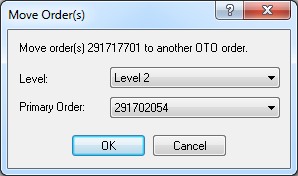
Note: A primary OTO order moves with all its secondary orders; a secondary OTO order containing one or more its own secondary orders moves with all its secondary orders; if you drag all secondary orders from an OTO order, its primary order becomes a regular entry order and moves to the Entry Orders list.
In the Move order(s) dialog box, specify the following parameters: - In the Levels box, click the arrow
 , and then, in the list that appears, select a level or your choice.
, and then, in the list that appears, select a level or your choice. - In the Primary Order box, click the arrow
 , and then, in the list that appears, select an order number of your choice.
, and then, in the list that appears, select an order number of your choice.