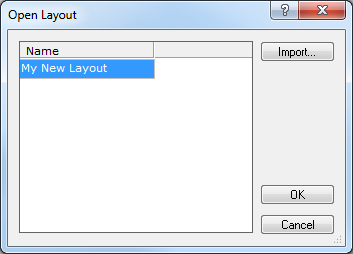
How to Open Marketscope Layout
Brief
The article describes how you can open Marketscope layout.
Details
When you work in Marketscope, you can change the charts layout, elements, price alerts, and so on and save the changes as a layout. Later, when you open Marketscope another time, you may wish to see all your modifications to the chart again.
To open Marketscope layout
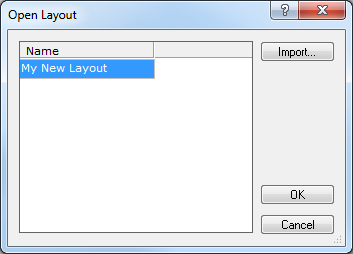
You can also open the default layout.
To open Marketscope default layout
Note: For more information on Marketscope charts, see Marketscope Help on the Help menu of either the FXCM Trading Station or Marketscope.