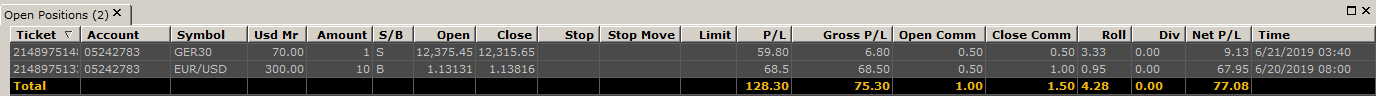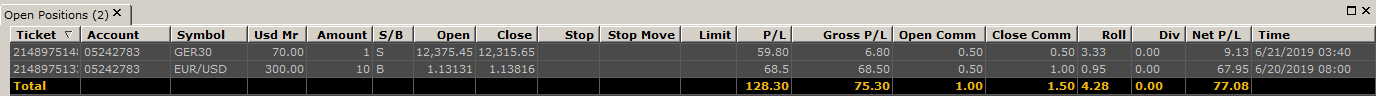Open Positions Window
Brief
In this window you can see information about your open positions.
Details
The Open Positions window provides information about your open positions.
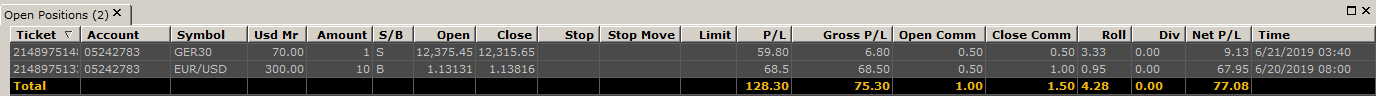
- Ticket provides the unique ID number of your open position.
- Account provides the unique ID number of the account.
- Symbol provides the symbol of the position.
- Usd Mr (Used Margin) provides the amount of the account equity currently allocated to maintain your open position.
You can think of Used Margin as of the trader's collateral for the open position.
The account must maintain at least this amount for the open position to remain open.
- Amount provides the amount of the open position in thousands.
- S/B (Sell/Buy) provides the trade operation of the position.
If the trade operation is Sell, the position is short. If the trade operation is Buy, the position is long.
- Open provides the price at which the position was opened.
- Close provides the price at which the position can be closed at the moment.
- Stop provides the price of the stop order on the position if there is one.
- Stop Move provides the number of pips left until the trailing stop order is moved.
- Limit provides the price of the limit order on the position if there is one.
- P/L (Profit/Loss) provides the current profit or loss of the position for one lot in pips.
- Gross P/L provides the current profit or loss of the position in the account currency.
- Open Comm provides the amount of commission that has been charged for opening the position.
The amount is expressed in the account currency. For details, see the Trading Commissions section.
The column may be hidden if no commission is applicable to the account.
- Close Comm provides the estimated amount of commission to be charged for closing the position.
The amount is expressed in the account currency. For details, see the Trading Commissions section.
The column may be hidden if no commission is applicable to the account.
- Roll (Rollover Interest) provides the amount of rollover interest received or paid for the position on rollover.
- Div (Dividends) provides the amount of dividends accrued on the open position in a CFD symbol.
For Forex symbols, the dividends value is always zero. The column is displayed if supported by the server.
- Net P/L provides the amount of current profit or loss of the position. The amount includes rollover interest (Roll),
commission for opening the position (Open Comm), estimated commission for closing the position (Close Comm), and dividends (Div).
The profit or loss is expressed in the account currency.
- Time provides the date and time when the position was opened.
Profit/Loss Recalculation Timeout
By the default, the values of P/L, Gross P/L, Net P/L are recalculated each time
when the price of a symbol in which you have opened positions is changed. But a great number of opened positions (more than a thousand)
with taking into the consideration the overall performance of your computer may cause the computer to slow down. In this case, you can use a profit/loss recalculation timeout.
The 5, 10, and 15 seconds timeouts can be set.
To set the profit/loss recalculation timeout
- On the System menu, click Options.
- On the Options dialog box, under Trading settings click General Trading.
- Click Recalculate P/L by timeout, and then select the timeout of your choice.
Copy Data from Table
To copy all data from the table
- Right-click in the table, and then click Copy All or press CTRL + A.
To copy selected rows from the table
- Select the data of your choice in the table, right-click in the selected data, and then click Copy Selected.
- The dialog box asking whether the table header should be copied appears. Click Yes or No.
Note: By selecting the Don't ask again check box, you choose to copy or not copy the table header every time you use the command in the future.
To make the dialog box start to appear again, in FXCM Trading Station, on the System menu, click Options, under Trading Settings, select
Confirmations, and then, in the Copy table header box, select Ask for Confirmation.
Also note that you can select the Copy or Don't copy option, and this option will be used every time you use the command in the future.
back