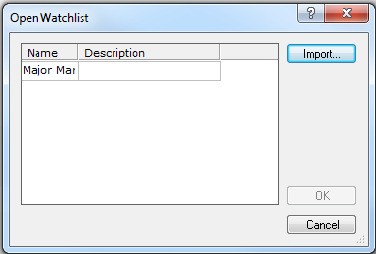- On the View menu, point to Watchlists, and in the sub-menu that appears, click Open Watchlist.
- In the Manage Symbol Subscription dialog box, click Open Watchlist.
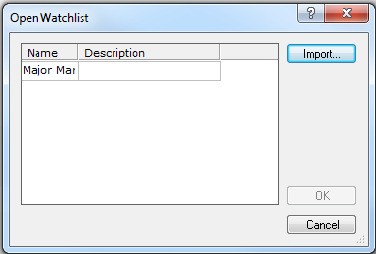
Open Watchlist
Brief
The article explains how to open a watchlist in the Trading Station.
Details
Watchlists allow to quickly switch between different sets of subscribed symbols. A watchlist is saved together with the list of currently subscribed symbols. When opening a new watchlist, you automatically unsubscribe from all symbols not saved in the watchlist (except for those that have positions or orders openned) and subscribe to all symbols saved in the watchlist.
To open a watchlist