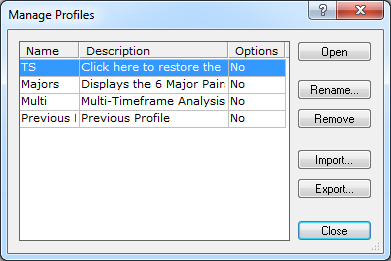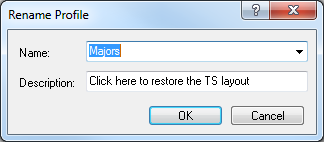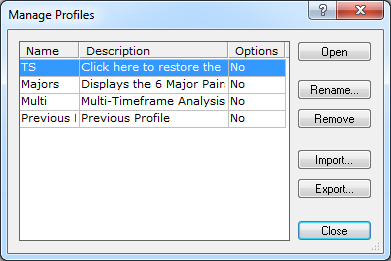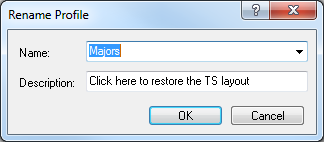Rename Profile
Brief
The article describes how to rename a profile.
Details
To rename a profile
- Do one of the following:
- On the View menu, point to Profiles and then click Manage Profiles.
- Press CTRL + P.
- The Manage Profiles dialog box appears.
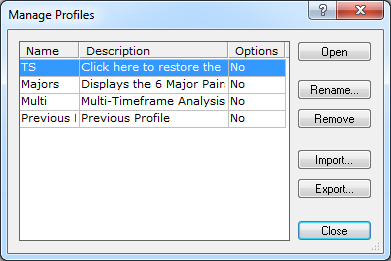
- In the list of profiles, click the profile of your choice.
- Click Rename.
- The Rename Profile dialog box appears.
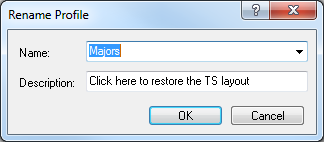
- In the Name box, type a new name.
- In the Description box, type a new description if necessary.
- Click OK.
back