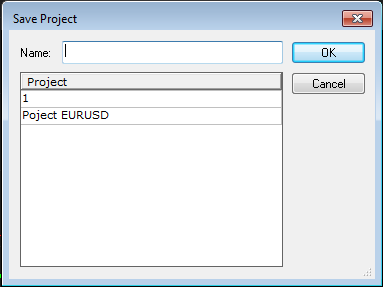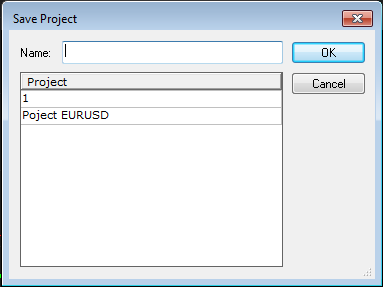Save Simulation Mode Project
Brief
The article explains how to save a Simulation Mode project.
Details
To save a Simulation Mode project
- On the System menu, point to Simulation Mode, and then click Save Project or Save As.
- The Save Project dialog box appears.
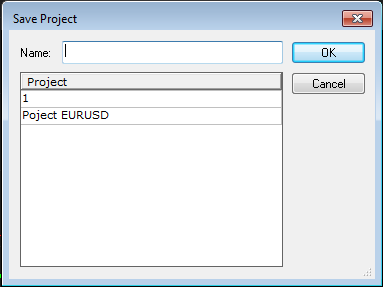
- In the Name box, type the name of the project.
- Click OK.
- The new project appears in the list of available projects.
back