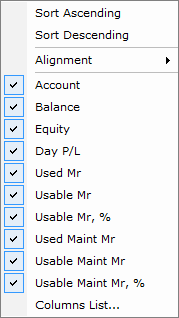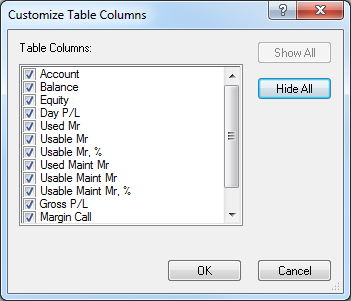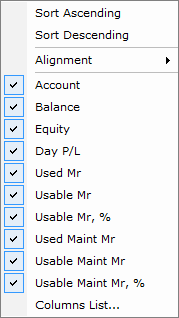
To the left of the names of the columns that are visible at the time, a check mark is displayed. If a column is hidden, no check mark is displayed next to its name.
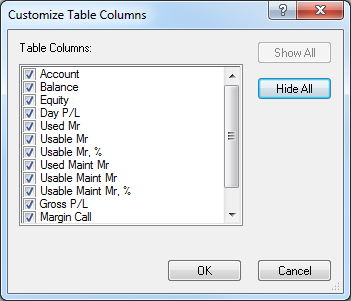
select or clear the check boxes next to the names of columns of your choice.
Show/Hide Columns
Brief
The article explains how to show or hide columns of some windows of the FXCM Trading Station.
Details
Some windows of the FXCM Trading Station are tables containing columns. You can show or hide any column of such windows.
To show or hide a column