- In the News window, double-click the line of the news item which topic you want to view.
- In the News window, right-click the news item which topic you want to view, and then click Show News Stories.
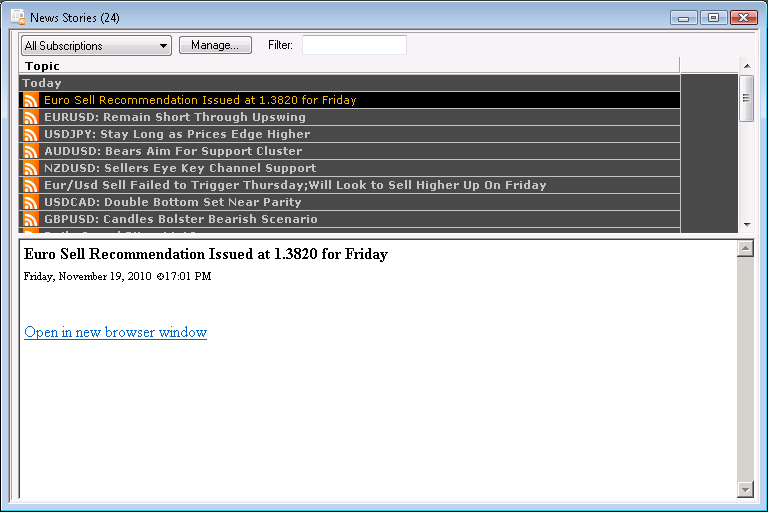
View News Stories
Brief
The article describes how you can view news items topics in FXCM Trading Station and in a browser window.
Details
To view the topic of a news item
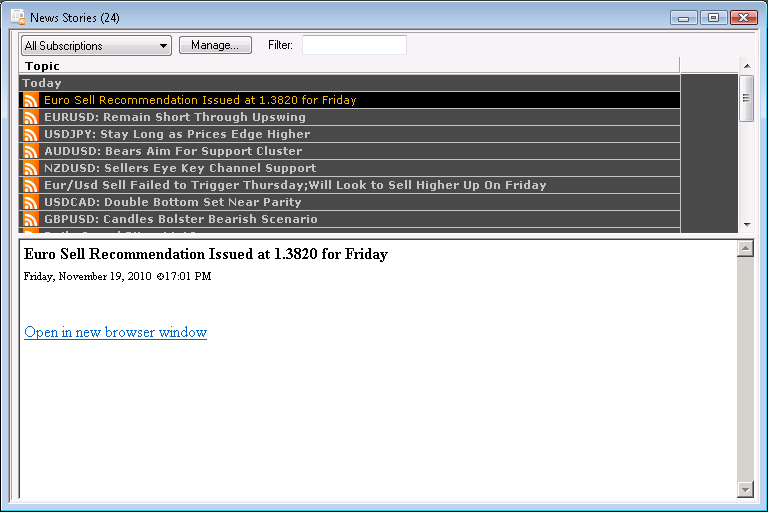
You can also view the topic of a news item in a browser window while you are in the News window. To do so, right-click the item, and then click Open in Browser.