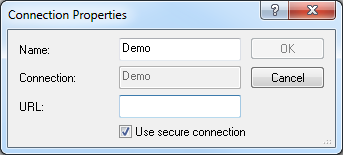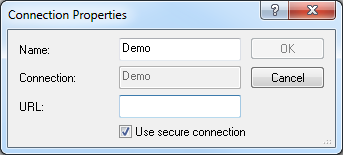Connection Properties Dialog Box
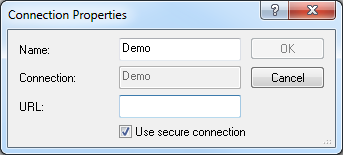
Using this dialog box you can set or change properties of a connection.
- Name displays the name of the connection as shown in the Connection box of the Login dialog box.
To specify or change the name, enter it in this box.
- Connection displays the common name of the connection. To specify or change the name, enter it in this box.
You can have a number of connections with the same common name specifying their unique names in the Name box above.
- URL displays the address of the server the software is connected to.
To specify or change the address, enter it in this box.
- Use secure connection: if this check box is selected, a secure connection is used.
back