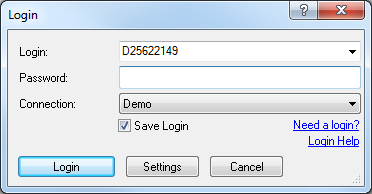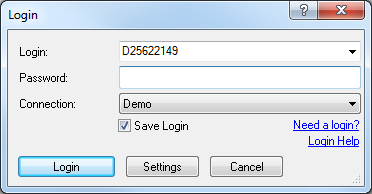Login Dialog Box
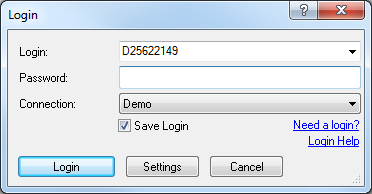
Using this dialog box, you can log in to the FXCM Trading Station.
- Login: in this box, you should enter your login. The dropdown displays 10 last logins that have been successfully authenticated via
the selected account type. The account type is selected in the Connection box.
- Password: in this box, you should enter your password.
- Connection: displays the current account type. To choose the account type, click the appropriate connection in this box.
- Save Login: if the check box is selected, your login will be saved. Thus, next time you will not need to enter it to log in.
- Login: if you click this button, you will log in to the FXCM Trading Station.
- Settings: if you click this button, the Manage Connections dialog box appears. There you can change, add, or remove connections.
- Also, the following links can be displayed in the dialog box:
- Need a login: if you do not have an account, click this link to open a form where you can sign up for a demo account.
- Forgot Password: if you forgot your password, click this link to go to the My Profile site. Follow the instructions there to receive your password by e-mail.
- Login Help: if you have problems logging in, click this link to open the FXCM Trading Station login help page. There you will find the necessary troubleshooting steps.
back