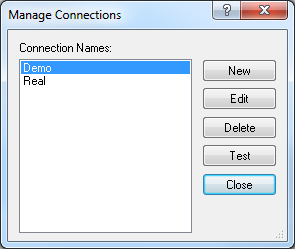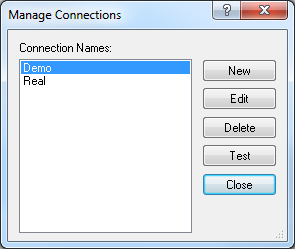Manage Connections Dialog Box
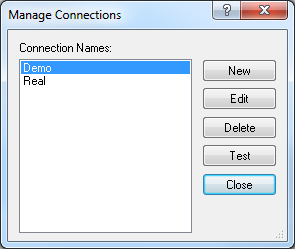
Using this dialog box, you can add, change, and remove connections.
- Connection Names displays a list of the currently available connections. To select a connection, click it.
- New: if you click this button, you will be able to create a new connection using the Connection Properties dialog box.
There you should specify the name of the new connection and the address of the server the application is connecting to.
- Edit: if you select a connection and then click this button,
you will be able to change the connection properties using the Connection Properties dialog box.
- Delete: if you select a connection and then click this button, you will be able to remove the connection.
- Test: if you select a connection and then click this button, you will check whether this connection is working.
back