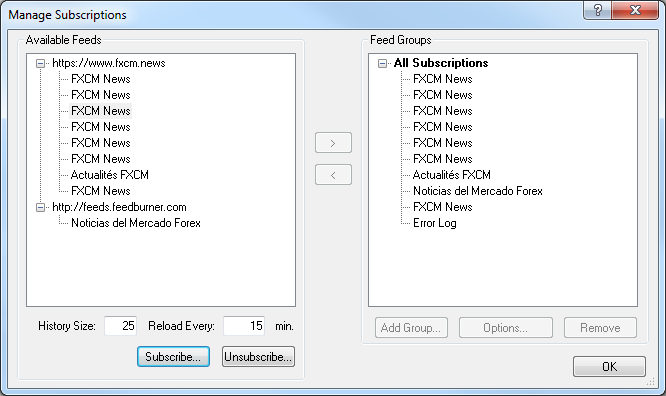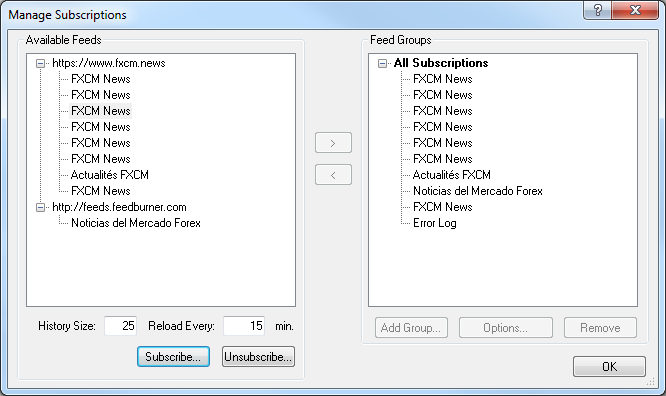Manage Subscriptions Dialog Box
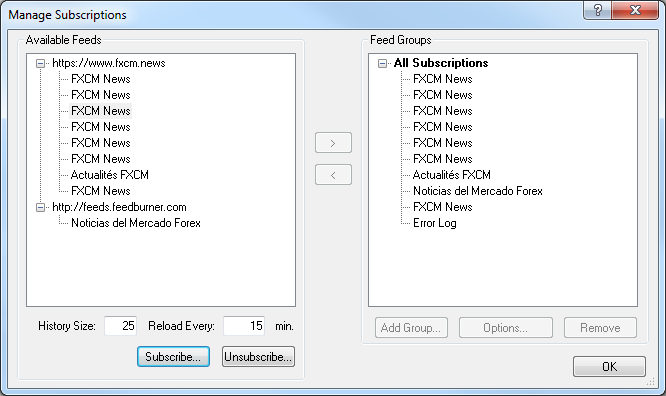
Using this dialog box you can subscribe to and unsubscribe from news feeds, define settings for your subscribed feeds, and group feeds.
The dialog box contains two areas: Available Feeds for subscribing to and unsubscribing from feeds and
defining settings for feeds and Feed Groups for grouping the subscribed feeds.
- Subscribe: click this button to subscribe to a feed.
After you specify the URL of the feed in the appeared dialog box,
it appears in the list of subscriptions under a proper Web site URL and will be included in the default group All Subscriptions.
- Unsubscribe: click this button after selecting a feed to unsubscribe from this feed.
You can also unsubscribe from a whole set of feeds from one Web site by selecting the Web site URL and clicking this button.
When you unsubscribe from a feed, it disappears from the list of feeds and from all groups, and all news received from this feed are removed.
- History Size displays the number of news items from a selected feed which are saved in the News window.
To change the number, type your value in this box.
- Reload Every displays the time interval in minutes after which the feed is automatically reloaded. To change the time, type your value in this box.
- Add and Remove: use these buttons to add and remove feeds from groups. Note that a feed can be added to more than one group.
- Add Group: click this button to add a group for feeds and change the color of a group being added.
- Options: click this button to change the name of a group of feeds and change the color of an existing group.
- Remove: click this button to remove a selected feed from a group or to remove a selected group.
For details, see News.
back