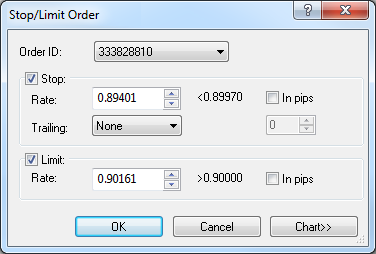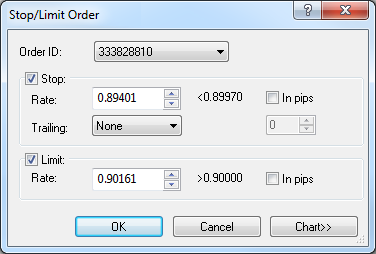Stop/Limit Order Dialog Box
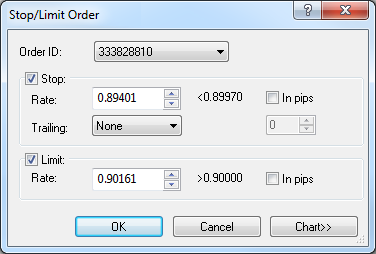
Using this dialog box you can create a stop/limit order on your entry order.
- Order ID displays the ID of the entry order to which the stop/limit order is to be added. To choose another entry order, click its ID in this box.
- Stop: select this check box to create a stop order.
- Rate displays the price at which the stop order is to be created, select or type a price of your choice in this box.
A sign with a number next to the box shows the condition that the stop price must satisfy.
The last box in the row displays the value in pips that will be used to calculate the stop price if you choose to specify it through a distance.
- Trailing: if you select a value other than None, the entry order becomes trailing.
If the value is Fixed, in the adjacent box, select or type the step size in pips.
- Limit: select this check box to create a limit order.
- Rate displays the price at which the limit order is to be created, select or type a price of your choice in this box.
A sign with a number next to the box shows the condition that the limit price must satisfy.
The last box in the row displays the value in pips that will be used to calculate the limit price if you choose to specify it through a distance.
- In pips: if you select these check boxes, stop/limit prices are calculated by using the stop/limit distances in pips.
- Profit/Loss displays stop loss and/or limit profit in pips for the specified prices.
In addition, the total amount of the commission to be charged for opening and closing the position is displayed.
- Chart:* if you click this button, you will see a five minute chart for the order symbol.
On the chart, you will see a line on the level of the order price. You can change the order price by dragging its line to the necessary level.
You will also see the entry order line if the entry order price is currently visible on the chart;
otherwise, you will see the entry order marker at the upper or lower border.
* If Marketscope is not installed on your computer, the dialog box has no Chart button, and the chart is unavailable.
back