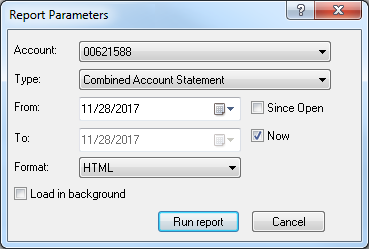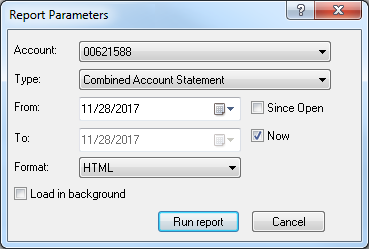Report Parameters Dialog Box
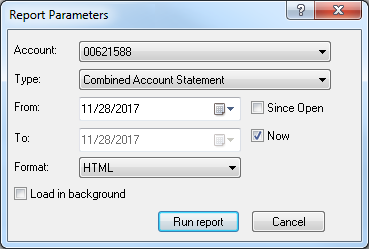
Using this dialog box, you can get a report for your account for a certain period of time.
- Account allows selecting the account number, for which the report is to be run.
- Type allows selecting the way the report is to be run. The options are Combined Account Statement,
Statement Summary, and Account Analytics.
- From allows setting the starting date of the period for which the report will be run.
- Since Open: select the check box to set the date when the account was opened as the starting date of the report period.
- To allows setting the ending date of the period for which the report will be run.
- Now: select the check box to set the current date as the ending date of the report period.
- Format allows selecting the format of the report. The options are HTML, Adobe PDF, and Excel.
- Load in background: select the check box to display the report in the background.
- Run report: click to start downloading the report.
back