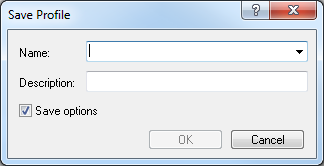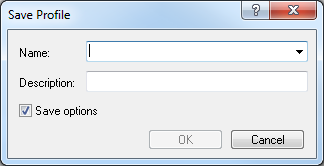Save Profile Dialog Box
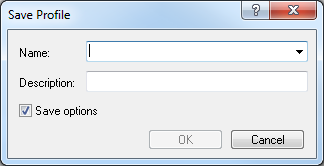
Using this dialog box you can save a profile.
- Name displays the name of the profile. Type a name for the profile or select the name of a profile to overwrite.
- Description displays a description of the profile, type it if necessary.
- Save options: if you select this check box, the options will be saved in the profile; otherwise, they will not be saved.
For details, see Save Profile.
back