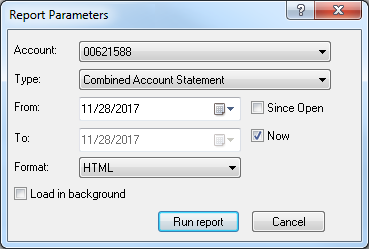Get Report
Brief
The article describes how to get a report for your account.
Details
The report function allows you to view your account status and activity, on a daily, weekly, monthly or yearly basis.
This report presents, in a format ideal for printing, key account information, such as records of floating positions and completed trades.
To get a report
- Do one of the following:
- On the toolbar, click Report.
- Right-click anywhere in the Accounts window, and then click Report.
- On the Trading menu, point to Accounts, and then click Report.
- Press Shift + R.
- The Report Parameters dialog box appears.
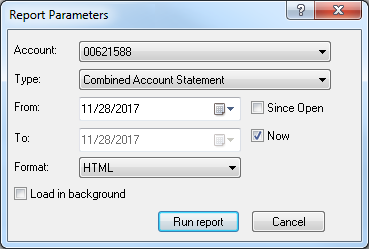
- In the Account box, click the account for which the report will be run.
- To choose the report type, click Combined Account Statement,
Statement Summary or Account Analytics in the Type box.
- Set the time interval. In the From and To boxes, select the dates.
- To get a report for the period since the account opening, select the Since Open check box.
- To get a report for the period till the current date, select the Now check box.
- To choose the report format, click HTML, Adobe PDF or Excel in the Format box.
- If you want that all commands of FXCM Trading Station will be available while your report is loaded,
select the Load in background check box.
- Click Run Report.
Once your click the button, the report will start to download. After the download is finished you'll be able view the requested report in a new window.
back