Candlestick Mode Options
Brief
This section describes how to change the options of the candlestick chart mode.
Details
To change the options
- Do one of the following:
- On the File menu, click Options.
- Right-click in the chart and then click Options.
* In the E*TRADE FX platform, the command is available on the System menu.
- The Options dialog box will appear.
- Click Chart View Options.
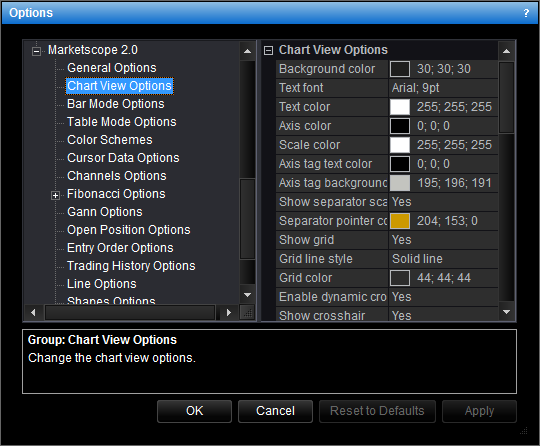
- Change the options:
- To change the color of an ascending candlestick, click Ascending candlestick
color and then click the ellipsis button
 .
From the Color palette, select the color of your choice and then click
OK .
.
From the Color palette, select the color of your choice and then click
OK .
- To change the fill mode of an ascending candlestick, click Ascending candlestick
fill mode, and then click the arrow button
 .
From the drop-down list, select Filled or Empty.
.
From the drop-down list, select Filled or Empty.
- To change the color of a descending candlestick, click Descending candlestick
color, and then click the ellipsis button
 .
From the Color palette, select the color of your choice, and click OK.
.
From the Color palette, select the color of your choice, and click OK.
- To change the fill mode of a descending candlestick, click Descending candlestick
fill mode, and then click the arrow button
 .
From the drop-down list, select Filled or Empty.
.
From the drop-down list, select Filled or Empty.
- Click OK.
back
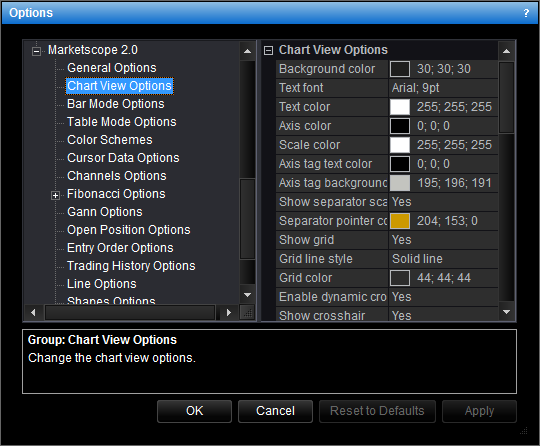
 .
From the Color palette, select the color of your choice and then click
OK .
.
From the Color palette, select the color of your choice and then click
OK . .
From the drop-down list, select Filled or Empty.
.
From the drop-down list, select Filled or Empty. .
From the Color palette, select the color of your choice, and click OK.
.
From the Color palette, select the color of your choice, and click OK. .
From the drop-down list, select Filled or Empty.
.
From the drop-down list, select Filled or Empty.