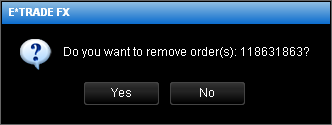Note: To make sure that the marker is the marker of the appropriate entry order, point to the marker. A tooltip indicating the trade operation ('B' for Buy, 'S' for Sell), the order rate, and the date and time when the order was created will appear.
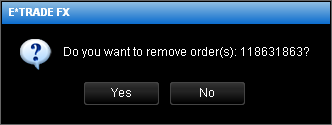
Delete All Orders of OCO
Brief
This section describes the way of deleting all entry orders of an OCO order directly from the chart.
Details
To delete all orders of an OCO order