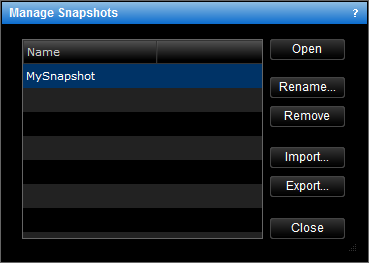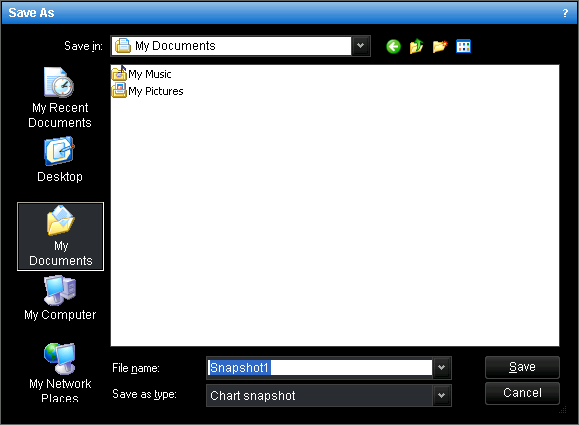Export Snapshot
Brief
This section describes how to export a chart snapshot to your computer.
Details
To export a chart snapshot to your computer:
- Do one of the following:
- On the File menu, point to Snapshots and then click Manage
Snapshots.
- Right-click in the chart, point to Snapshots on the shortcut menu, and then
click Manage Snapshots.
* In the E*TRADE FX platform, the command is available on the Charts menu, on
the File submenu.
- The Manage Snapshots dialog box will appear.
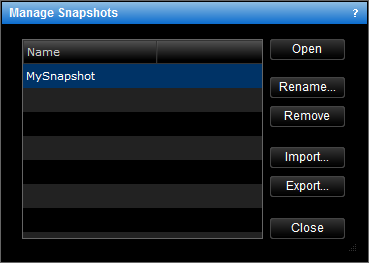
- Click the necessary snapshot in the list.
- Click Export.
- The Save As dialog box will appear.
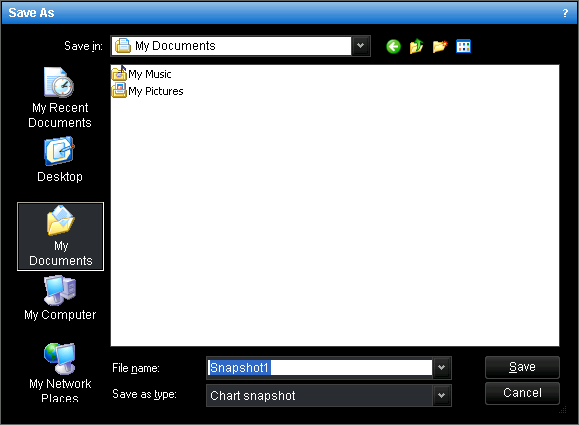
- Choose where to save a file with the snapshot and then click Save.
back