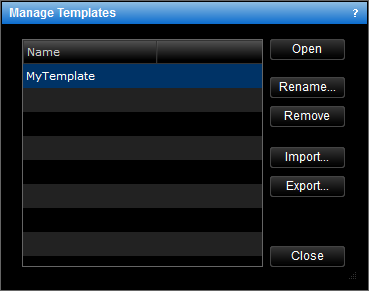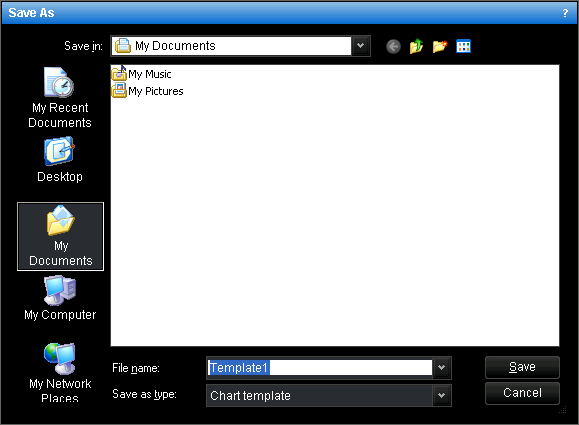- On the Templates menu, click Manage Templates.
- Right-click in the chart, point to Templates on the shortcut menu, and then click Manage Templates.
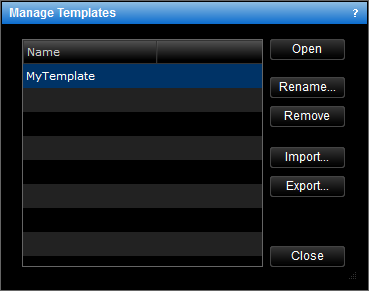
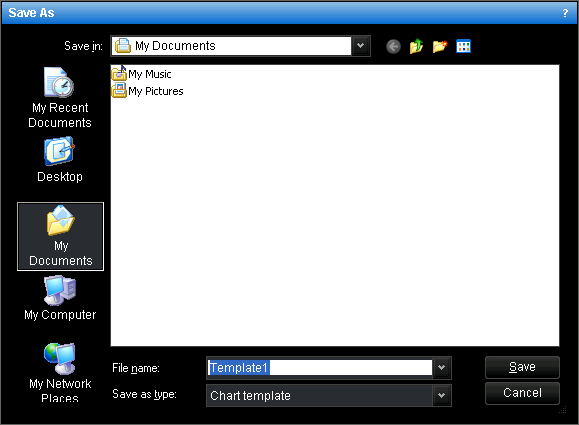
Export Template
Brief
This section describes how to export a chart template to your computer.
Details
To export a chart template to your computer