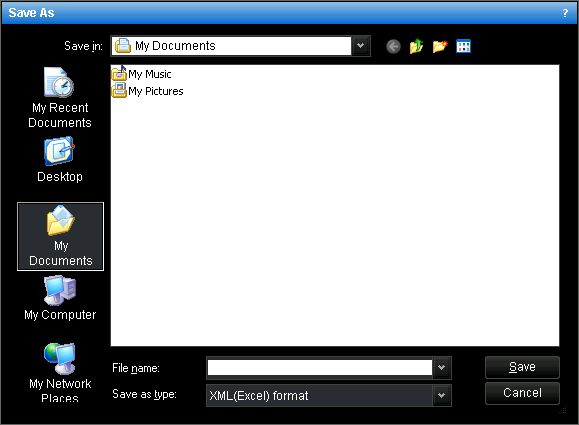Export to Excel
Brief
This section describes how to export chart data to Excel.
Details
You can export the following Marketscope data to Excel: chart symbol prices, indicator and price
overlay values, and volume data if tick volume is shown.
To export data to Excel:
- Do one of the following:
- On the File menu, click Export to Excel.
- Right-click in the chart, point to File on the shortcut menu, and then click
Export to Excel.
- Press SHIFT + ALT + E.
* In the E*TRADE FX platform, the command is available on the Charts menu, on
the File submenu.
- The Save As dialog box will appear.
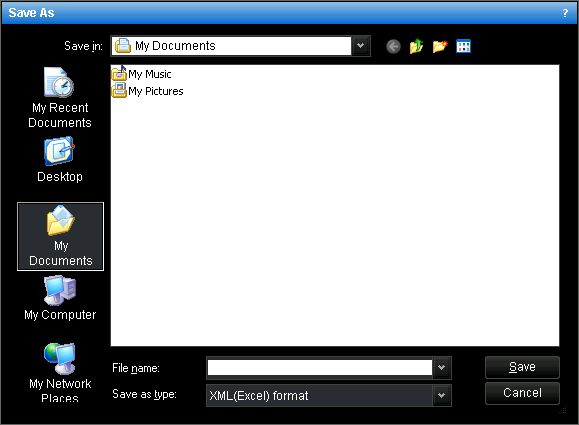
- Choose where to save a file with the data.
- In the File name box, enter a name for the file.
- Click Save.
back