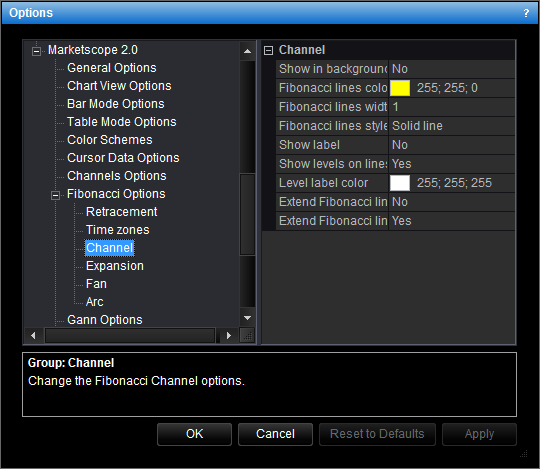Fibonacci Channel Options
Brief
This section describes how to change the options for a Fibonacci channel.
Details
To change the options
- Do one of the following:
- On the File menu, click Options.
- Right-click in the vertical or horizontal scale, and then click Options.
- Right-click in the chart and then click Options.
* In the E*TRADE FX platform, the command is available on the System menu.
- The Options dialog will appear.
- Double-click Fibonacci Options, and then click Retracement.
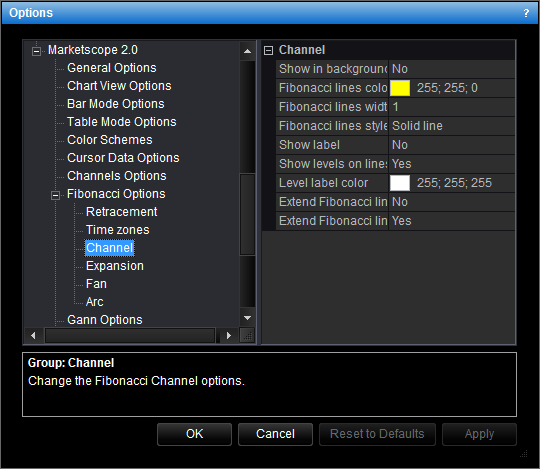
- Change the options:
- To show a Fibonacci in a background by default, click Show in background, and
then set the option to Yes. Otherwise, set the option to No.
- To change the default color of the levels lines, click Fibonacci lines color and
then, from the Color palette, choose the color.
- To change the default width of the levels lines, click Fibonacci lines width, and
then type the width.
- To change the default style of the levels lines, click Fibonacci lines style, and
then click the arrow to select the style.
- To show a Fibonacci label by default, click Show label, and then set the
option to Yes. Otherwise, set the option to No.
- To show levels values in the legend of level lines by default, click Show levels on lines,
and then set the option to Yes. Otherwise, set the option to No.
- To change the default color of levels values in the legend, click Level label color, and then
from the Color palette, choose the color.
- To extend level lines to the left by default,
click Extend Fibonacci lines start, and then set the option to
Yes. Otherwise, set the option to No.
- To extend levels lines to the right by
default, click Extend Fibonacci lines end, and then set the option to
Yes. Otherwise, set the option to No.
- Click OK.
back