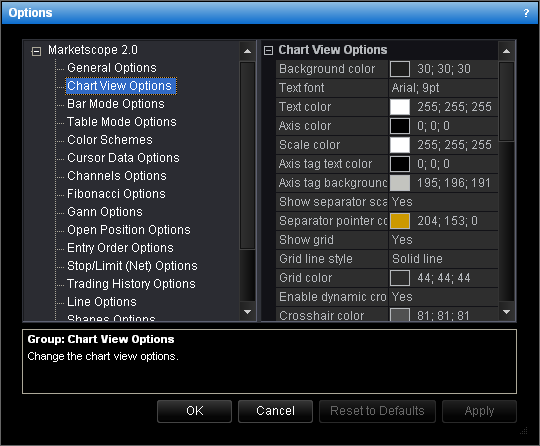- On the File menu, click Options.
- Right-click in the vertical or horizontal scale, and then click Options.
- Right-click in the chart and then click Options.
* In the E*TRADE FX platform, the command is available on the System menu.
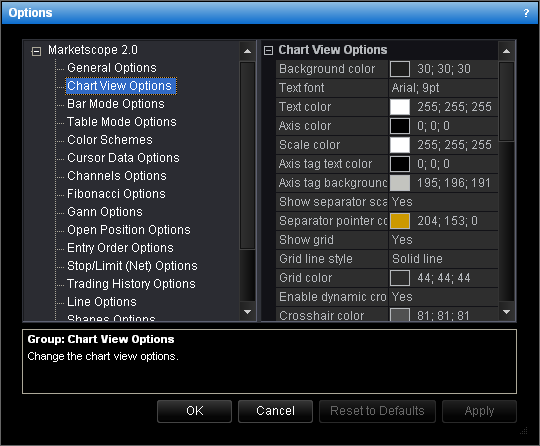
Fading Out Orders/Positions
Brief
This section describes how to turn off/on fading out of positions and orders not associated with a position or order you point to.
Details
When you point to a position or entry order, only the position or order, together with orders
linked with it in an OCO order, to which you point are highlighted, while all other positions
and orders on the chart fade out.
In Marketscope the fading out is turned on by default.
To turn off/turn on the fading out: