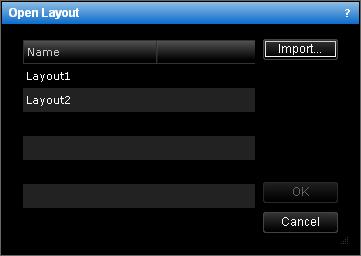Open Layout
Brief
This section describes how to open a chart layout.
Details
To open a chart layout:
- Do one of the following:
- On the Layouts menu, click Open Layout.
- Press CTRL + SHIFT + O.
- If you want to open a layout that has been used recently, you can choose it directly
from the Layouts menu where recently used layouts are displayed.
* In the E*TRADE FX platform, the command is available on the Charts menu, on
the Layouts submenu.
- The Open Layout dialog box will appear.
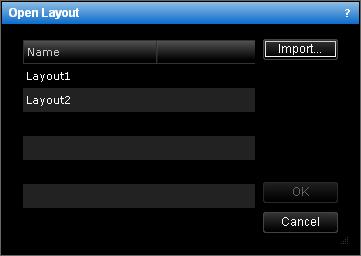
- If you want to open a layout stored on your computer, import it to Marketscope by
clicking Import and choosing the file. After importing, the layout will appear in
the list of layouts.
- Choose the necessary layout from the list of layouts.
- Click OK.
The layout will open in the Marketscope window.
back