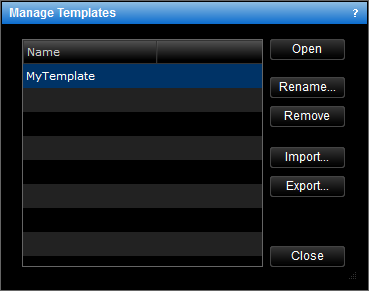- On the Templates menu, click Manage Templates.
- Right-click in the chart, point to Templates on the shortcut menu, and then click Manage Templates.
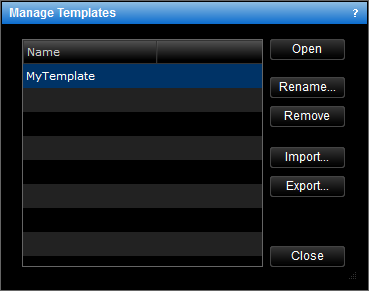
Remove Template
Brief
This section describes how to remove a template from a chart and list of templates.
Details
To remove a template applied to a chart
All elements of the template are removed, and the settings are reset to those that were used before the template application.
You can remove a template from the list of templates, too. In this case, if you have this template applied to a chart, all elements and settings of the template remain, only the template label disappears.
To remove a chart template from the list of templates