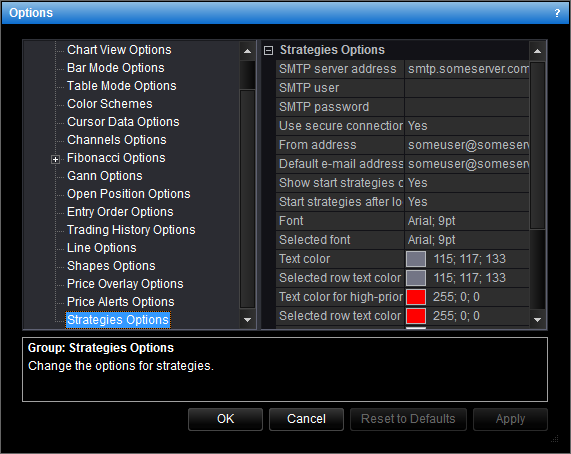- On the File menu, click Options.
- Right-click in the chart, and then click Options.
* In E*TRADE FX platform, the command is available on the System menu.
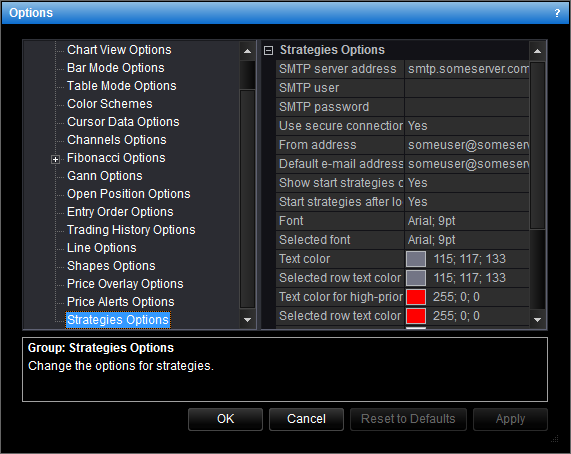
Remove E-mail Settings
Brief
This section describes how to remove e-mail settings.
Details
You can remove previously configured e-mail settings at any time.
Note: You need to be logged on E*TRADE FX platform to be able to perform the operation.
To remove e-mail settings