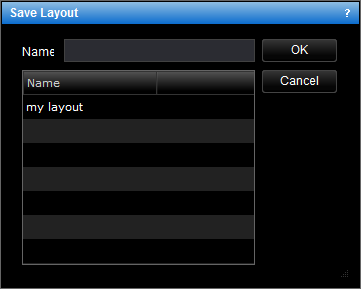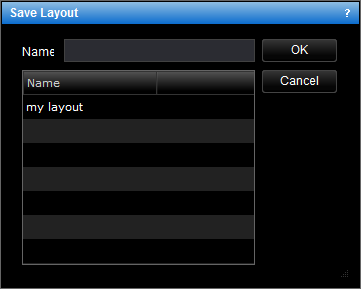Save Layout
Brief
This section describes how to save a chart layout.
Details
To save a layout in Marketscope:
- Define the necessary settings and add all necessary elements to charts and arrange the
chart windows.
- On the Layouts menu, then click Save Layout As.
- The Save Layout dialog box will appear.
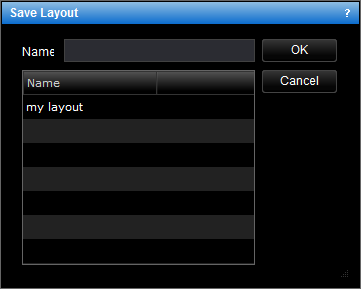
- Type a name for the layout or choose any existing layout to overwrite in the Name
box.
- Click OK.
- Confirm the overwriting if necessary.
The layout will appear in the list of layouts in the Open Layout and Manage
Layouts dialog boxes.
back