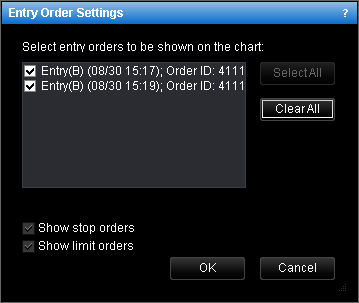Entry Order Settings
Brief
This section describes how to show/hide entry orders on a chart.
Details
You can set whether your entry orders are displayed on the chart.
Show/Hide Entry Order
An entry order is indicated on a chart by a horizontal line with a label.
The horizontal line indicates the price level the order was placed at. The
label displays the trade operation ('B' for Buy, 'S' for Sell), the date and
time when the order was created.
Note: Time is shown only for orders which were created during the last 12 hours.
If the entry orders is linked to an OCO order, the right part of its label
has the same color as all other orders linked to the OCO order.
If the price of the entry order is out of the viewing area, a marker is
displayed on the chart. By clicking the marker, you can view the line of the
order.
When you point to an entry order line, label or marker, a tooltip appears.
The tooltip displays the trade operation ('B' for Buy, 'S' for Sell), the
order rate, and the date and time when the order was created.
To show/hide an entry order:
- Do one of the following:
- On the Trading menu, click Entry Order Settings.
- Right-click in the chart, point to Show Trading Information on the shortcut
menu, and then click Entry Order Settings.
* In the E*TRADE FX platform, the command is also available on the Charts
menu, on the Trading submenu.
- The Entry Order Settings dialog box will appear.
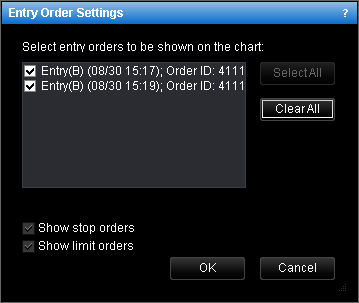
- To show/hide the entry order, in the list of orders, select/clear
the appropriate check box.
Note:
- If you want to show all entry orders, click Select All.
- If you want to hide all entry orders, click Clear All.
- Click OK.
You can show or hide all entry orders in the following way as well:
- Do one of the following:
- Go to the Trading menu.
- Right-click in the chart, point to Show Trading Information.
- To show/hide all entry order, click Show Entry Orders.
*In the E*TRADE FX platform, you can also show/hide entry orders in the following
way:
On the Charts menu, point to Trading, and then click Show Entry
Orders.
You can change the options for an entry order. See Entry Order
Options.
back